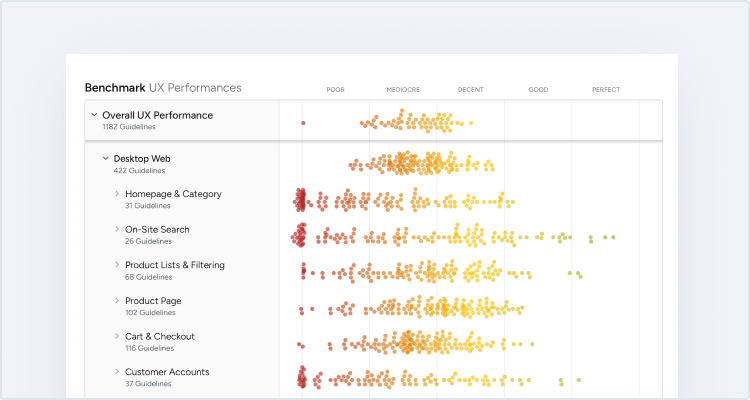A recent study by Forrester and Akamai showed that 47% of your website visitors expects your page to load in less than 2 seconds, and 40% will abandon if it takes 3+ seconds. So how does a site like amazon.com survive when it can easily take up to 6 seconds to load? By focusing on perceived load time instead of actual load time.
Perceived load time
Perceived load time is the time a visitor has to wait before being able to interact with your webpage. The actual load time is how long it takes before the entire page has finished loading. So if you have a complex page which can take a while to load you need to focus on improving the perceived load time so your visitor feels like the page has finished loading even when it hasn’t.
High-priority elements are key
The key to lowering your perceived load time is understanding the priority of you webpage’s elements. When it comes to perceived load time the priority is determined by two factors: 1) how high on the page the element is (everything above the fold is high-priority) and 2) the page’s core feature e.g. the video on a youtube page. All other elements are low priority and can load slower without hurting the visitor’s experience.
Your typical high-priority elements are the main navigation links, text and graphic elements above the fold, since this is the bare minimum a visitor need in order to interact with your page.
Example: Amazon.com
Going back to the amazon.com example, try taking a look at one of their product pages: zero heavy graphics or animation in the main navigation and generally just simple text and images above the fold.
Slow-loading javascript-based features are placed in the lower half of the product page: “Tag This Product”, “Buy This Product and Related Accessories”, “Customers Who Bought This Item Also Bought”, and “Customer Discussions”.
Amazon “lazy-loads” their heavy-duty “Tag this product” section in order to speed up the initial page load time.
This is a good example of how to improve the perceived load time while still having lots of graphics and complex functionality on your site. Is the perceived load time of your website optimized?