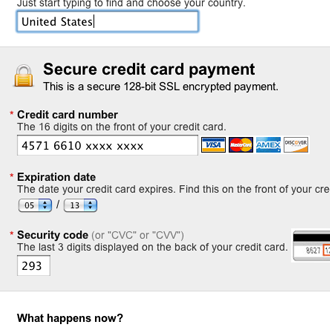CAPTCHA from Air New Zealand.
More and more websites are using CAPTCHA to avoid spam, but they’re typically bad for your business as CAPTCHAs have major usability problems. Most visitors simply get them wrong.
Why CAPTCHAs Are Bad For Business
From the perspective of a web developer, a CAPTCHA may seem like a great solution to prevent spam. However, from a business perspective CAPTCHAs can be pure poison as they have a lot of usability problems:
- CAPTCHAs are difficult to decipher. This is what makes them technically good, however, obscuring text and asking your visitors to repeat that text will hurt your conversion rate badly. And let’s face it, even people working with websites daily read a CAPTCHA wrong every now and then.
- CAPTCHAs carry no meaning. Most CAPTCHAs are just a random combination of letters and numbers, leaving your visitors with little clues as to whether or not they got it right before submitting the form. Additionally, even if they do read it correctly, because it have to be an exact match there’s also the risk of your visitor simply mistyping it.
- Your visitors don’t understand the purpose of CAPTCHAs. Why are you forcing them to go through an eye exam and spelling test? Some will be annoyed that you’re treating them like a 3rd grader, others may even feel insulted.
- People with lowered vision can’t read your CAPTCHA. This makes it near impossible for them to read the already mangled characters of your CAPTCHA.
Some visitors will leave you site immediately when they see your CAPTCHA simply because they don’t understand what it’s for (problem 3). The visitors that do understand it, but are either unable to see it (problem 4), can’t read it (1) or mistyped it (2), will get so frustrated that there’s a good chance they will leave your site too.
Are you willing to take this chance? If a conversion audit suggests issues with a CAPTCHA, my suggestion is to set up a split test where you remove the CAPTCHA and then compare the value of the extra conversions against the extra hassle of deleting some additional spam.
If You Still Need A CAPTCHA…
If you absolutely, positively must implement a CAPTCHA on your site, then at least consider these -6- 10 ways of making you captcha more user friendly:
- Use a huge CAPTCHA so your visitors won’t have to go scrambling for their reading glasses.
- Make the CAPTCHA ask for real words or sentences so your visitors can deduce the characters that are really difficult to read from the characters that are easier to read.
- Reload just the CAPTCHA if your visitor gets it wrong so he don’t have to fill in all the other form fields on the page again.
- Give your visitors an option to get a new CAPTCHA image so they have the possibility to get another one if the current is too difficult.
- Tell your visitors you’ve implemented the CAPTCHA to prevent spam. This way you at least explain to them why they need to go through all that hassle. Some visitors may even sympathize with you, as they themselves have trouble with spam.
- Only ask your visitors to type your CAPTCHA once through the entire session. E.g. if you have a service for getting price quotes, don’t show a CAPTCHA at every request, only during the first request.
What’s your opinion on CAPTCHAs?