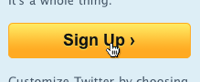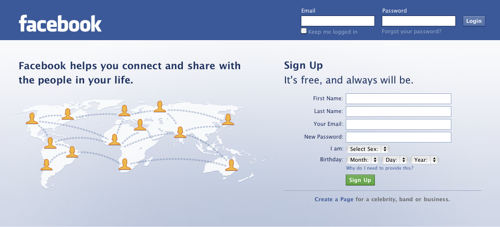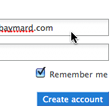Do you truly need a sign up button or could you just display the sign up fields right on your home page instead?
How many free web services can you sign up for nowadays, by only providing a username, email and password? Countless.
The home page for these web services usually have one purpose: get people to sign up for a free account. Yet, many of these sites make it unnecessarily cumbersome to actually sign up. On the home page you can read a lot of text about all the amazing features, you can flip through screenshots of the product, and you can even watch video tours, yet still, you have to click a button and go to a new page just to see the actual fields you’re required to fill out in order to sign up.
By hiding your sign up form on a separate page, your users don’t know if all you need is an email address and a password or if they have to fill out 15+ form fields with personal information in order to sign up. Also, having the form on a separate page requires an extra page load, and unless your site loads as fast as Google’s home page, that extra page load is additional friction in the sign up process.
The Easier, Faster Way
There’s a better way to design your sign up process. If you only have a few fields (5 or less) required to sign up, then don’t put the sign up form on a separate page – display them right on the home page instead.
This way you let people see how simple it is to sign up and get started. They don’t need to search around on other pages, they can just read your headline, see a few screenshots and then get started right there from the home page!
This idea isn’t original, but there a certainly a lot of companies that still haven’t caught on to it. This is despite the fact that Facebook - probably the most effective company in the world when it comes to getting people to sign up - is doing this.
You can sign up for a free Facebook account right there on the home page. Facebook could however make the sign up even faster by turning the “select sex” drop-down into two radio buttons (one click less and users can see the options immediately)
Sure, companies without Facebook’s brand will need a bit more sales text, but the principle still apply – there’s no reason you can’t have the sign up form on the home page – and perform a conversion audit to discover additional opportunities to improve sign ups. Additional marketing text and graphics usually go below the fold anyways.
By having the sign up form right there on your home page, you make it easy and inviting for people to sign up and try out your web service.