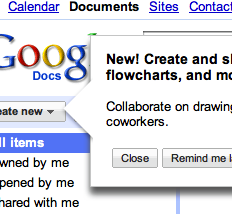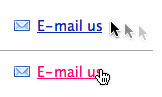I just stumbled upon this interesting spin on the good old “What’s this?” help link.
In Wildbit’s Postmark app you’re greeted with a tooltip the moment you hover the “What’s this?” link. You can click to see the full help article.
Instead of forcing the customer to open a new page to get help, a small tooltip is showed immediately when the “What’s this?” link is hovered. Just a single sentence of help text, briefly hinting at what the features does.
Those in need of more help can still click the link to get the full article – the tooltip explicitly tell you “Click to learn more”. This is a crucial detail since your customers might otherwise think that the tooltip was the only help available.
Instantly displaying a small tooltip before sending people off to a new page seems like a great way to help those customers who only need a few pointers (the tooltip), while still catering to those who need all the help you can offer (the full help article).