UI vs. UX: Fundamentals of User Design
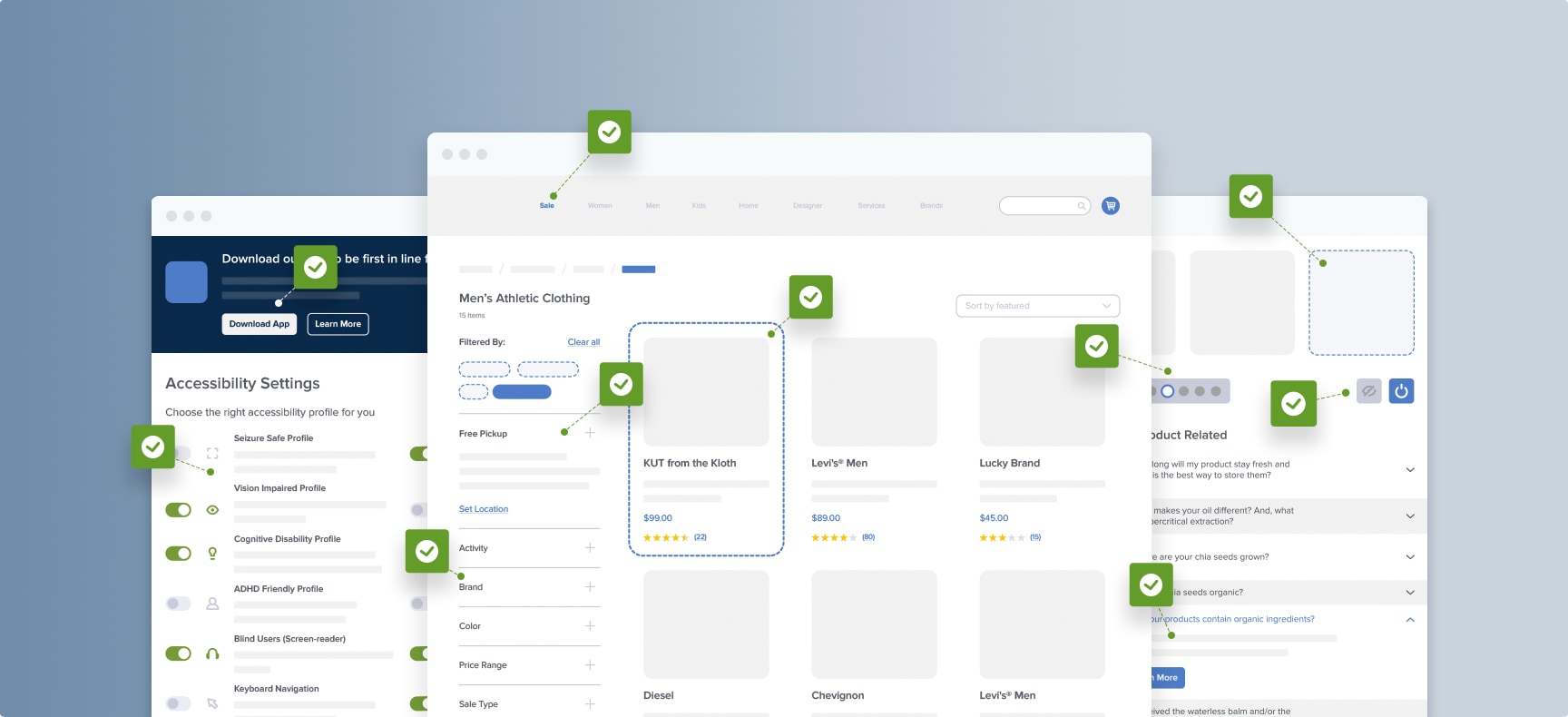
UI vs. UX: What’s the difference?
Many people use these two terms interchangeably, but UI and UX design are actually separate parts of creating websites and products.
In this article, we’ll explain the difference between UI and UX design, and talk about how they fit together during the product design and development process.
Before we talk about the key differences between UI and UX, let’s define each term individually.
What Is UX Design? User Experience Explained
User experience (UX) is any interaction a user has with a product.
UX training teaches designers to identify and solve problems, and then create easy, efficient journeys for users. UI designers build intuitive, attractive interfaces that are a part of the overall user experience.
We all have interactions every day, and UX is a broad term that encompasses a wide range of different experiences.
For example:
-
Does an online retailer make it easy for users to try on eyeglasses virtually and pick the right pair without the hassle of visiting a brick-and-mortar shop? How’s their checkout UX?
-
Does a bank’s website make users feel safe and secure when they’re transferring money in and out of their accounts?
-
Can a worried mom order cold medicine and tissues for her sick daughter who goes to college in another state (and have those items delivered to the student’s door in under an hour?)
How do these interactions make users feel, as they’re trying to accomplish their goals? That’s the realm of UX designers.
Positive user experiences are ones in which users can get what they need and want, in the simplest possible way, and with the least friction.
In theory, UX design is a cognitive science practice, but today it is predominantly used and defined by digital industries.
Research is at the heart of the UX design process.
By conducting quantitative and qualitative research, UX designers can get into the minds of their users to understand how they think and behave. Then they use the insights from their research to create wireframes that will help UI designers and guide the rest of the product development process.
Iteration and continuous improvement are also a big part of the UX design process. Through ongoing research, UX designers strive to keep track of users’ changing needs and challenges to ensure existing websites and apps meet those needs.
What is UX and why is it important?
It’s important because positive user experiences are essential for growing your customer base and increasing your revenue.
When people have a good experience on your site, conversion or time-on-site rates rise, and users tell people about your company and describe their positive feelings. If their experience is frustrating or they couldn’t get what they needed from your site, they’ll tell others about that, as well.
What does all of this mean in the day-to-day life of a UX designer?
Some might say that UX design begins with a problem and ends with a wireframe the UX experts can pass on to UI designers.
What Is UI Design? User Interface Explained
UI design focuses solely on the user interface, which is the point where people interact with a website or application.
The user interface (UI) is anything a user interacts with to use a digital product. Interfaces might include screens, pages, sounds, keyboards, and icons.
Each interface is a touchpoint where the customer makes contact with the product. That interaction might be tapping on a mobile screen, using a mouse on a desktop computer, clicking a console button on a video game, or using a voice command.
The UI designer’s job is to take the UX designer’s wireframes and use them to create consistent, polished, accessible interfaces that users of all ages, backgrounds, and technical experience levels can effectively use.
They use visual design to make wireframes more usable and aesthetically appealing. In addition, UI designers optimize interfaces for different screen sizes while leveraging the brand’s strengths.
Effective UI aims to enhance product and website usability, and create emotional connections between the users and the product. User interface (UI) design guides the user through the product with aesthetic elements such as menu bars, buttons, icons, color palettes, typography, and so on.
Most products include many user interfaces. Ideally, all those interfaces need to work together to create positive user experiences that keep users coming back again and again.
Think about the different interfaces each one of these websites might need. What touchpoints do the customers hit as they try to move along the customer journey?
-
Shopping for back-to-school clothes on a department store website: an e-commerce site needs clear icons and easy-to-read product descriptions.
-
Checking on the status of a mortgage refinance through a bank’s site: Does the customer get emailed as their refi request moves through the process? Is that email easy to read, and does it include a clear button they can click for more information?
-
Buying concert tickets: Concertgoers need clear visual elements that will help them either browse for events in their area or go straight to the concert they want to attend.
A big part of creating positive user experiences is designing user interfaces that work and contribute to a positive overall user experience.
User interfaces can make or break your product. Attractive, easy-to-use interfaces increase user involvement, create fewer problems (lowering your cart abandonment rate), and create stronger links between your customers and your site.
Confusing, complicated, or unattractive user interfaces lead to poor user experiences, which frustrate your users and drive them away.
Free Report: 7 Quick UX Fixes for Your Ecommerce Site
Get a curated selection of ecommerce best practices from our 200,000+ hours of research.
Instantly get the report plus Baymard’s UX research insights by email
What’s the Difference Between UX and UI Design?
In the most basic terms, UX is about the user’s journey through the product, and what they take away from the entire experience.
On the other hand, UI is all of the aesthetic elements that enable someone to interact with a product.
UX and UI designers work together to create the best possible user experience. The digital design process consists of two main steps:
- Define the user’s problem
- Find the ways to solve that problem
The first part is the responsibility of the UX designer. By researching and analyzing quantitative and qualitative research, then using that data to create wireframes, the UX designer understands the user’s needs and maps out the best way to steer someone toward achieving their goals.
The UI designer is responsible for the second step. UI design paves the way to solving the problem with visual elements that guide the user through their journey to reach their desired outcome.
Want to know even more about the difference between UX and UI? Here are three specific distinctions:
Different Focus
UX design starts with the problem the user wants to solve, and focuses on anything that affects the user’s journey to resolve that problem. The journey could include on-screen and off-screen experiences. The ultimate purpose of UX design is to make the entire journey easy, relevant, and delightful for the user.
Creating a positive user experience requires UX designers to gain in-depth knowledge about user needs through UX research. Then, using the insights from their research, user experience designers can begin to create design solutions or improve and iterate on existing products.
Tools
UX designers focus on the overall feel of an experience, not the visuals. They typically work with tools like:
- Research tools
- User-testing software
- Information architecture and sitemaps
- Usability analyzers
- Wireframing software
UI designers work on the look and feel of the interfaces of a product, so their primary tools are:
- Moodboards
- Visual or graphic design tools
- Style guides
- Sketching software
- Prototyping applications
Colors and Design Qualities
The UX designer maps out the essential elements of the user experience, but doesn’t get involved in the nitty-gritty of creating visual elements. They primarily use only black, white, and gray in their wireframes.
UI designers take the wireframes and add color schemes and other visual elements. Design elements also include typography, icons, buttons, and other interactive parts of the product interface.
Mobile UX is also the responsibility of UI designers, to make sure screens and interfaces work on all screen sizes.
How Do UX Design and UI Design Work Together?
While there are differences between the two, UX design and UI design are not entirely separate processes. Instead, they go hand in hand.
UI designers can create visually compelling designs without data, but people won’t necessarily want to use them. That’s because UI designers may not understand what users need or want from the product they’re creating.
For example, if you spend months creating a beautiful website, only to discover that people can’t find what they need when they land on your home page, your users will leave and go somewhere else to solve their problems.
But UX designers can’t work alone. Looks do matter when it comes to websites and apps. If UX designers can’t create appealing, easy-to-use interfaces, they may lose out to competitors who put UI at the forefront of the product development process.
User research and testing can map out a path for an optimal user experience, but people won’t place orders if the text on your site is hard to read.
Combine UX and UI for an Optimal User Experience
Both UX and UI are crucial for creating great products, and the combination of the two will shape a user’s entire experience with a company. Products need positive UX and attractive UI to improve the perception and experiences of their websites and apps.
As UX and UI have become familiar terms in the digital design world, you might hear people say things like, “UI design vs. UX design — what’s the difference?”
But now you understand the most significant differences between UI design and UX design, and you can use the terms correctly to give each vital process proper credit.
Do You Want a Free Access?
If you want to move from theory to practical improvements, the best place to start is with real, research-backed guidance.
Baymard’s Free Plan is designed for exactly that!
→ Sign up free to free research-backed UX guidelines and start improving your site today.
Research Director and Co-Founder
Christian is the research director and co-founder of Baymard. Christian oversees all UX research activities at Baymard. His areas of specialization within ecommerce UX are: Checkout, Form Field, Search, Mobile web, and Product Listings. Christian is also an avid speaker at UX and CRO conferences.
