The Step-by-Step Guide to UX Competitive Analysis
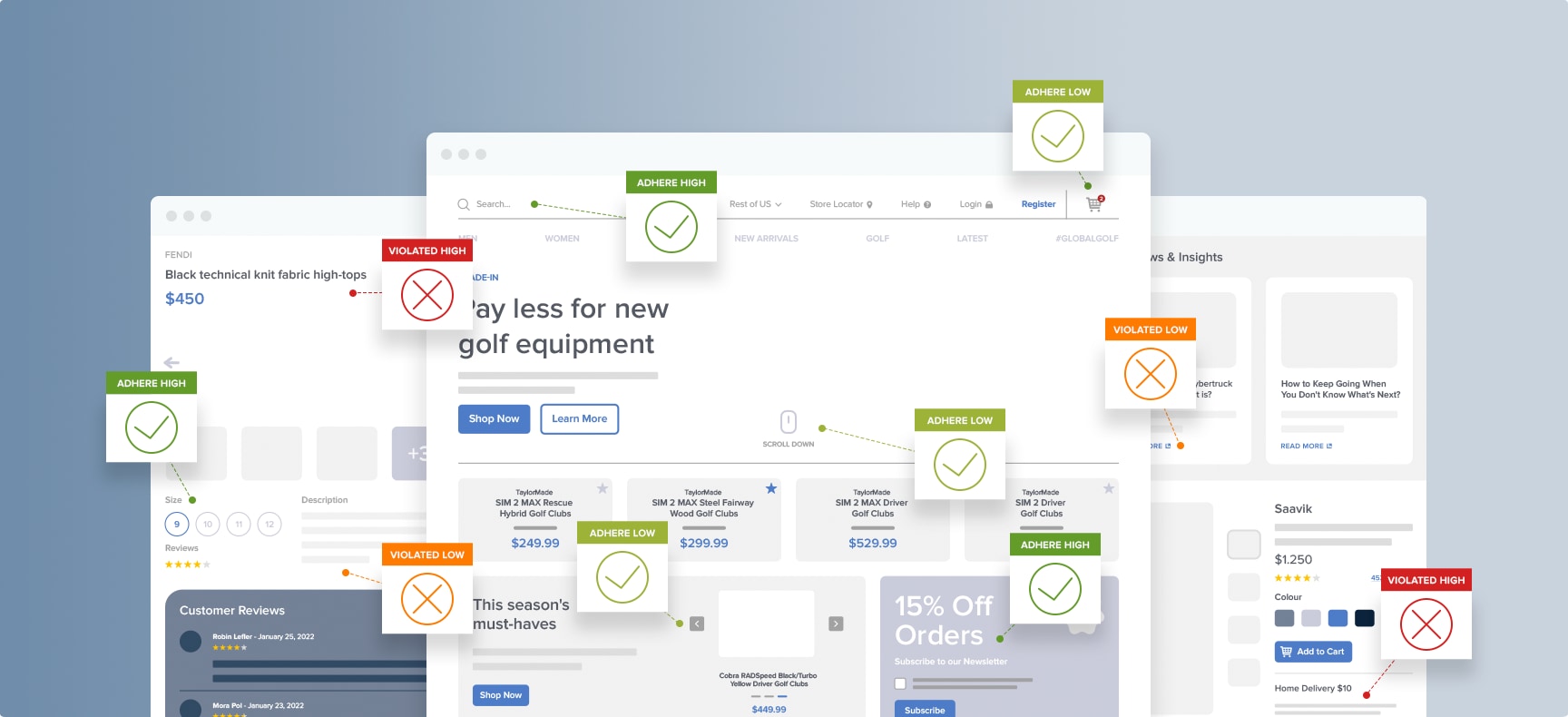
One of the best ways to learn about the competitive landscape for your website is by conducting a UX competitive analysis.
In e-commerce, the biggest players have entire teams of UX designers and developers working to outperform the competition and provide seamless user experiences.
To ensure success, it’s important to compare your site’s UX with competitors, even if you don’t have the same resources.
A UX competitive analysis can help you discover:
- What user experiences are standard in your market
- Actionable insights for improving conversions
- Opportunities to innovate within your own website’s user experience
- What you’re doing right (and what to avoid) in your UX design
In this article, you’ll learn what UX competitive analysis is and the benefits of conducting this type of research. Then we’ll walk through some methods of evaluating your competitors’ UX and deciding what to do with the results of your analysis.
What Is UX Competitive Analysis?
UX competitive analysis is the process of researching major competitors to gain insight into their UX performance. The goal is to improve your product’s UX design by examining specific elements and features in competing products, looking for opportunities to better serve users, avoid common usability issues, and provide a competitive UX.
No matter what kind of product you’re creating or refining, understanding the landscape of solutions that are already available on the market establishes a strong foundation for your work.
Performing a competitive analysis is one of the first steps in the UX design process. Before starting work on a new website, it’s critical that you know what your competitors are doing. Since new players in the market can emerge at any time, and existing competitors continually make design changes, it’s a good idea to make competitive analysis an ongoing, iterative process.
Why Should You Perform a UX Competitive Analysis?
Understanding the advantages and disadvantages of your competitors' UX can help you design a superior user experience that outperforms others on the market, builds brand loyalty, and boosts conversions.
Here are a few of the specific benefits of analyzing the UX of your competitors.
Find Market Gaps
During your analysis, you may discover a need for features your competitors’ websites don’t include. Understanding these market gaps might help you identify features you could build into your own UX design.
For example, you may discover that not all types of users you want to target are being served well with your available features, such as filtering options, checkout flow, or accessibility.
Understand the Strengths and Weaknesses of Your Competition
When you look at the user experience provided by your direct competitors, it gives you insights into their design features, user journeys, and the feelings evoked by their UX designs.
Are there competitors that offer a particularly good user experience example? If so, why? It could be that your competitor has figured out an innovative way to solve a problem, or they’ve implemented a new feature that provides a more intuitive or delightful experience.
You will also discover the weak spots in your competitors’ UX designs. If there are sites in your market that offer a poor user experience, figuring out why can help you understand what not to do with your own website.
Identify the Advantages and Disadvantages of Your UX Design
As you evaluate competing websites against your own, you will discover the advantages and disadvantages of your design choices.
Understanding what you’re doing well — and what you’re not doing well — compared to your competition can help you build an action plan for improving your UX.
Collect Evidence to Back Up Design Changes
The data you collect from your UX competitive analysis gives you clear evidence for your design decisions. Instead of taking chances when you make changes, you can move forward with an evidence-based approach and present to stakeholders with confidence.
Insight to Solve Usability Issues
If you’ve been struggling with UX issues and are unsure how to solve them, analyzing your competitors can give you new ideas for solving the problems and providing a better experience for your customers.
A Full-Site UX Audit with Competitive Analysis
A comprehensive UX site audit can provide the same data you would uncover in a UX competitive analysis. Many audits include benchmarking, comparing your site’s user experience to industry standards and competitors.
Baymard Institute’s E-Commerce UX Audit service provides an in-depth UX review of your entire site – including competitive analysis. Our prioritized recommendations are based on findings from 78,000+ hours of user experience (UX) research.
We’ll compare your site’s UX performance to 123 top-grossing e-commerce sites in the U.S. and Europe. With an optional customization, we’ll confidentially evaluate any direct competitors you’d like and report on how your site's UX performance stacks up.
Now let’s take a look at the process of conducting your own UX competitive analysis.
5 Steps to Performing a UX Competitive Analysis for E-Commerce Sites
If you would like to conduct your own UX competitive analysis, Baymard’s research is designed to provide actionable insights to evaluate and improve your site’s UX.
You don’t need a site audit to take advantage of the benchmarking data, review tools, and UX guidelines in Baymard Premium to compare your site to leaders in your market.
We also regularly review outstanding e-commerce UX performance on our blog, diving into industry-specific case studies and guidelines like Office Depot’s “order review” UX.
Regardless of the research and comparison methods you choose, here are the steps to follow when designing and conducting a UX competitive analysis for your site.
1. Outline Your Goals
Think about what you would like to accomplish with your competitive analysis. Common goals might include prioritizing UX improvements, setting the direction for a redesign, or discovering market gaps.
Once you have a clear goal in mind, the rest of the steps involved will follow naturally and help maintain a manageable scope of research and integration.
2. Identify Competitors
Create a list of the competitors you want to include in your evaluation. It’s a good idea to start with 5 to 10 competitors in your space, so you can get useful data with a manageable scope.
Consider including direct and indirect competitors on your list. New competitors may pop up at any time, so make sure to update your list in your next iterative UX competitive analysis.
Direct competitors are the websites that already do what you do. They serve the same customers and offer the same product or services your company does.
For example, if you’re in the online grocery market, your direct competitors are other sites with a grocery UX design. Knowing what they’re doing wrong and right will provide insight into how you can better meet the unique needs and behaviors of users buying groceries online and avoid the common UX pitfalls of grocery e-commerce sites.
**Indirect competitors **are websites that offer something similar to what you offer.
For example, an online luxury retailer might only have a handful of competitors when it comes to products. However, they can create a superior shopping experience by looking at luxury e-commerce sites that target the same demographic, regardless of product.
3. Define Your Parameters
UX covers every interaction users have on your site, from the second they arrive to the second they leave. To get the most actionable results, narrow down your focus to the elements most relevant to the goals of your analysis.
Identify what you want to compare as you evaluate your competitors. For example, your site may want to reduce cart abandonment rates or focus on checkout optimization.
You could use the six broad categories of page types we feature in our e-commerce design examples page. Those categories are:
- Homepage and Category pages
- On-site search
- Product Lists and Filtering
- Product Pages
- Cart and Checkout
- Account and Self-Service
A smaller analysis might cover just one of those categories. You may also decide on different parameters, depending on your company or team’s goals and needs.
4. Conduct Usability Testing and Research
This is the step in which you gather the UX research data for your analysis, identifying the differences between your competitors’ sites and your own. There are a few ways to get the data, and the method you choose will depend on the goals, parameters, and resources available for your project.
Here are three primary ways to gather data for your analysis:
-
Usability testing: If you have the resources and expertise, you can gather your own primary data through usability testing on your site and your competitors. Usability testing involves directly observing real or representative users interacting with the sites and recording their experiences and reactions.
-
UX Audit: If you’d like expert help with your analysis, our comprehensive e-commerce UX audit service will provide all the data you need and an action plan for implementation.
The audit includes 7 detailed UX scorecards with a total of 500+ UX performance scoring parameters, used for direct UX performance comparison against competitors among the 123 top-grossing U.S. and European e-commerce sites.
With an optional customization, we will confidentially audit any direct competitors you specify.
- UX Research: Consider Baymard Premium as a comprehensive source of UX research for your competitive analysis. You can use the research guidelines and review tools to self-audit your website and any competitors. Private Q&A sessions with experienced UX researchers are included to help you navigate the research and apply it to your UX priorities.
Regardless of the method you use in this step, be sure to include the mobile version of your competitors’ sites, as well.
5. Summarize and Present Your Findings
Once you’ve completed your evaluation, summarize your findings and present them to the stakeholders. Whenever possible, use visual elements in your competitive analysis summary to make your report easy to understand and take action on.
A UX audit typically comes with a report and recommendations to help you focus on the most important design changes for your goals (Baymard Institute’s E-Commerce UX Audits include a 120+ page report and access to researchers for follow-up questions).
UX optimization is a multi-step process with a wide scope. It’s important to prioritize your goals to avoid getting overwhelmed. Keep in mind that UX is an ongoing, incremental process that even the highest performing sites are continually working on.
Prioritizing UX Design Changes After Competitive Analysis
Now that you’ve completed your competitive analysis, what’s the best way to identify the most pressing usability issues and opportunities so that you can shape your design strategy?
If you’re creating your own action plan, here are a few popular frameworks you can use to prioritize UX design changes:
SWOT is a strategic planning process based on four categories: strengths, weaknesses, opportunities, and threats. The strengths and weaknesses in a SWOT analysis are internal factors, while threats and opportunities are external factors.
A prioritization matrix is used to compare options, with the goal of ranking your choice based on predefined selection criteria. There are several types of prioritization matrices, from the simple to the complicated, but overall this method can be an effective and efficient way to select the projects your teams should focus on.
Porter’s Five Forces is a UX competitive analysis tool that evaluates competitors based on five elements: buyers, suppliers, substitutes, competitive rivalry, and new entrants. These are the key elements that illustrate your e-commerce website’s competition in the marketplace.
A perceptual map is a visual representation of your customers’ perceptions of your e-commerce website relative to your competition. This kind of map (also called a position map) is set against two axes that move from low to high to assess factors like price vs. performance.
Work with UX Competitive Analysis Experts
With the steps we’ve outlined in this article, you can uncover a lot of information about how your site’s UX performance compares to the competition. If you want to benefit from the experience of a team of UX researchers focused solely on UX for e-commerce, we’re here to help.
Baymard’s e-commerce UX audit services are most commonly used by:
- Sites that would like to benchmark their UX performance to see how they stack up against major competitors
- Sites that need inspiration and verification for a redesign
- Optimized e-commerce sites that need external and unbiased assessment to identify final tweaks and improvements
- Agencies, designers, and tech vendors that want reassurance they’re on the right track with their clients’ e-commerce design
Email audit@baymard.com to learn more about your goals and Baymard’s UX research methodology.
→ Sign up to get Baymard's Free Plan.
Research Director and Co-Founder
Christian is the research director and co-founder of Baymard. Christian oversees all UX research activities at Baymard. His areas of specialization within ecommerce UX are: Checkout, Form Field, Search, Mobile web, and Product Listings. Christian is also an avid speaker at UX and CRO conferences.
