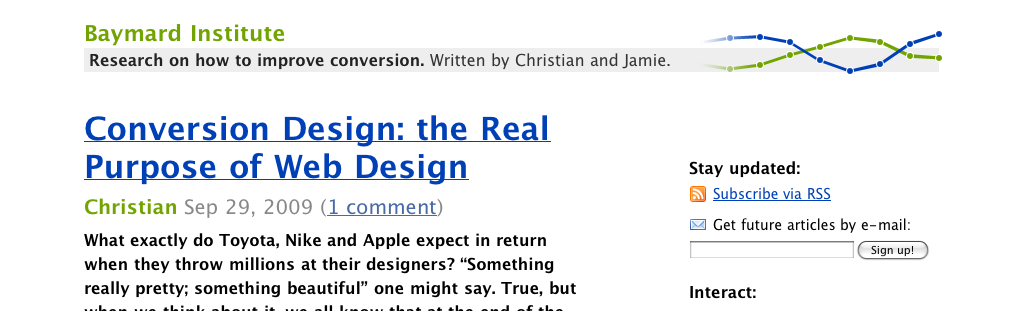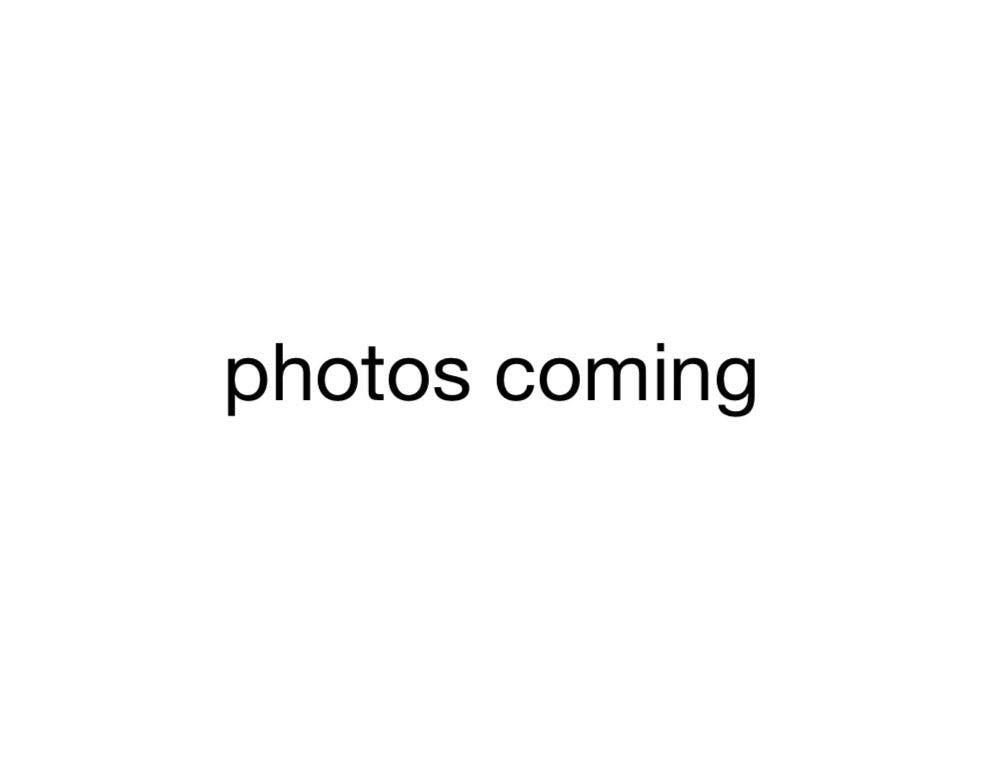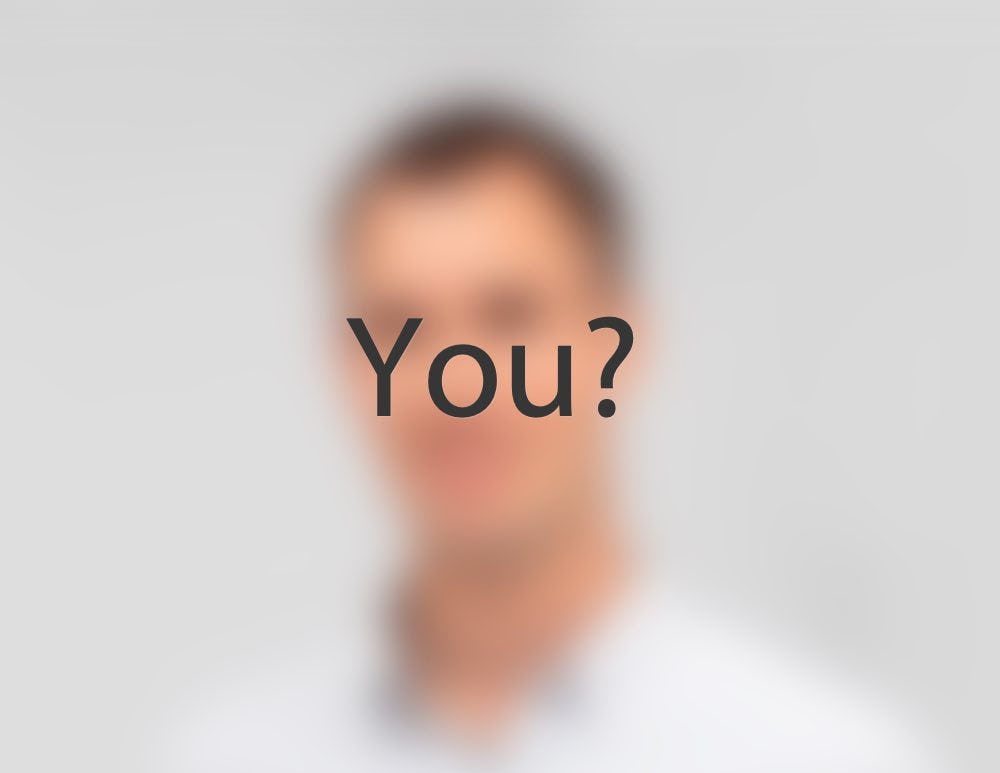The first design and the first article on Baymard.com — 10 years ago.
Exactly 10 years ago Christian & Jamie started the Baymard Institute.
The goal that has driven Baymard ever since is to help e-commerce sites make more well-informed decisions about their end user experience, based on an ever-growing catalog of UX research — which now includes the findings of 42,000+ hours of large-scale usability testing and benchmarking.
Normally our UX research is first and center in all of our articles. However, all that UX research wouldn’t exist without the 17 hard-working people behind Baymard, so in this anniversary article, we wanted to also highlight the people behind the research. We’ve therefore asked everyone on the team to pick their favorite Baymard article and shortly explain why that article is their favorite.
At the end you can also submit your favorite Baymard article if you have one, and be entered to win a complimentary $960 Baymard Premium research access.
We’re deeply grateful for all of the support and for the customers we’ve had for the past 10 years — we’re looking forward to providing you with another 10 years of UX research.
17 Favorite Baymard UX Articles - Staff Picks
Christian Holst (founder, DK)
1) ‘Free Shipping’ Should Not Only Be in a Site-Wide Banner (32% Get It Wrong)
Product Pages: ‘Free Shipping’ Should Not Only Be in a Site-Wide Banner is my favorite because despite 55% of users having abandoned orders solely due to shipping costs, 32% of sites still only display “free shipping” in site-wide banners, which are prone to “banner blindness”. This illustrates just how far we still have to go.
Jamie Appleseed (founder, DK)
2) Product Page Usability: Recommend Both Alternative & Supplementary Products (Only 42% Get it Right)
Product Page Usability: Recommend Both Alternative & Supplementary Products remains one of my favorites: it’s the perfect example of something that’s widely misunderstood yet good for usability and great for business (when implemented correctly!).
Edward Scott (researcher, US)
3) The Average Checkout Flow Has 14.88 Form Fields – Twice as Many as Necessary
The Average Checkout Flow Has 14.88 Form Fields – Twice as Many as Necessary is my favorite because it incorporates all our major research methods (user testing, eye tracking, surveys, benchmarking), highlights a core user issue (intimidation from overly complex checkouts), and has a direct impact on the abandonment rate.
Lauryn Smith (researcher, US)
4) Post-Process Vendor-Supplied Product Data (52% Don’t)
Post-Process Vendor-Supplied Product Data highlights the many reasons why harmonized product data is important on sites. This task is not glamorous, easy, or fun work, but it impacts users in so many ways. Well-structured product data will improve the UX of search, products lists, the product pages, and cross-sells site-wide.
Mark Crowley (researcher, IE)
5) 9 UX Requirements for Designing a User-Friendly Homepage Carousel (If You Need One)
9 UX Requirements for Designing a User-Friendly Homepage Carousel is my favorite because this comprehensive article represents the definitive advice on carousels on e-commerce sites. It illustrates just how many details are required if carousels are to perform ok (along with showing a much easier alternative).
Nancy McCrave (researcher, US)
6) Deconstructing E-Commerce Search: The 12 Query Types
Deconstructing E-Commerce Search: The 12 Query Types is a favorite because it captures and defines the spectrum of user queries — from broad exploratory queries to the specificity of known-item queries. It highlights the importance of meeting users with relevant results no matter where they are on their product-finding journey.
Christian Vind (auditor, DK)
7) The ‘Credit Card Number’ Field Must Allow and Auto-Format Spaces (80% Don’t)
The ‘Credit Card Number’ Field Must Allow and Auto-Format Spaces is one of my favorites because it shows how big a difference even the smallest details (4 spaces) can make. Plus it’s something that, surprisingly, not a lot of sites do.
Steffen Haferbier (auditor, DK)
8) Over-Categorization: Avoid Implementing Product Types as Categories (54% Get it Wrong)
Over-Categorization: Avoid Implementing Product Types as Categories is a favorite because implementing product types as categories instead of filters is an issue that has such a widespread negative effect on users’ overall product finding experience; and failing to attend to it is a beeline to (early) site abandonments.
Rebecca Hugo (auditor, UK)
9) Search UX: 6 Essential Elements for ‘No Results’ Pages (38% Don’t)
Search UX: 6 Essential Elements for ‘No Results’ Pages gets my vote as it is often a page that is overlooked by sites yet can have a great impact on the user’s overall search experience. This is a site’s chance to save the user from possible abandonment and even inspire them to explore further.
Robert Russell (auditor, US)
10) PDP UX: Core Product Content Is Overlooked in ‘Horizontal Tabs’ Layouts (Yet 28% of Sites Have This Layout)
PDP UX: Core Product Content Is Overlooked in ‘Horizontal Tabs’ Layouts is a favorite of mine because it highlights how easily the findability of information can be impacted by simple design changes. It’s also surprising just how many sites still use this type of layout!
Karolina Rukaite (benchmarker, DK)
11) E-Commerce Sites Need to Respond to Some or All Negative User Reviews (87% of Sites Don’t)
E-Commerce Sites Need to Respond to Some or All Negative User Reviews, is my favorite, because it indicates how important reviews are for evaluating the product and the company. Negative reviews are more sought by users than the positive ones, so replying to them helps create trust towards the company. A simple reply can change so much, but still 87% of sites don’t do it at all.
Federico Caria (benchmarker, ES)
12) UX Research: 7 Reasons B&H Photo’s Mobile Site is Best-in-Class
I find UX Research: 7 Reasons B&H Photo’s Mobile site is Best-in-Class a very good piece of mobile usability. The article draws on a cool site to illustrate how you can optimize your mobile site in 7 steps. The text is readable, data-rich and full of visuals, which suggests the depth of our research, and at the same time, a way to leverage Baymard’s treasure in your UX competitive analysis.
Jan Jorgensen (developer, US)
13) How Users Perceive Security During the Checkout Flow
How Users Perceive Security During the Checkout Flow is my favorite because it’s a good reminder that a secure technical implementation isn’t enough. UX in information security often focuses on promoting or enforcing compliance with secure practices. This article shows the other side of the coin: when users don’t feel secure, they may avoid something entirely.
Juan Gomez (developer, US)
14) 8 Design Patterns for Autocomplete Suggestions
8 Design Patterns for Autocomplete Suggestions is a favorite because autocomplete suggestions is probably the most useful tool in getting people from landing to conversion in the quickest way possible. Subtle changes and adherence to good patterns can turn your autocomplete suggestions from a confusing deterrent to a powerful ally in the chase for customer conversions.
Thijs Koerselman (developer, NL)
15) 3 Strategies for Handling Accidental ‘Taps’ on Touch Devices
3 Strategies for Handling Accidental ‘Taps’ on Touch Devices is a favorite of mine because it illustrates that designing for mobile devices takes more than simply trying to fit a website on a smaller screen. By overlooking the subtle differences of mouse versus touch navigation you could frustrate your largest customer base.
Jonathan Gurteen (designer, UK)
16) E-Commerce Checkouts Need to Mark Both Required and Optional Fields Explicitly (Only 24% Do So)
E-Commerce Checkouts Need to Mark Both Required and Optional Fields is a favourite of mine as it’s a topic that (as long as I have been a web designer) has been so widely scrutinized and debated and yet to this day only 24% of e-commerce sites get this right.
Kathryn Totz (researcher, US)
17) Format the ‘Expiration Date’ Fields Exactly the Same as the Physical Credit Card (90% Get It Wrong)
Format the ‘Expiration Date’ Fields Exactly the Same as the Physical Credit Card. I love this guideline for being so simple and seemingly obvious yet, strangely, so rare in the world of online checkout. It’s perfectly emblematic of the classic “Don’t Make Me Think” paradigm of UX: Make the process as simple and easy as possible.
18) Your Favorite? Want to Join Our Team?
If you have a favorite Baymard article, then let us know in the comments below. October 29 2019 we’ll randomly pick one winner among the unique submissions, and that person will win a 1 year $960 access to a Baymard Premium ‘Small’ plan (existing Premium customers can also participate and will instead win a $960 extension of their current plan). (Update Oct 29: winnier found, congrats to Elena Bazhan)
If you think you’d be a good fit for working at Baymard, then sign up for our job notification email to be notified about future job openings (1-click unsubscribe + only 1 text e-mail per job posting).