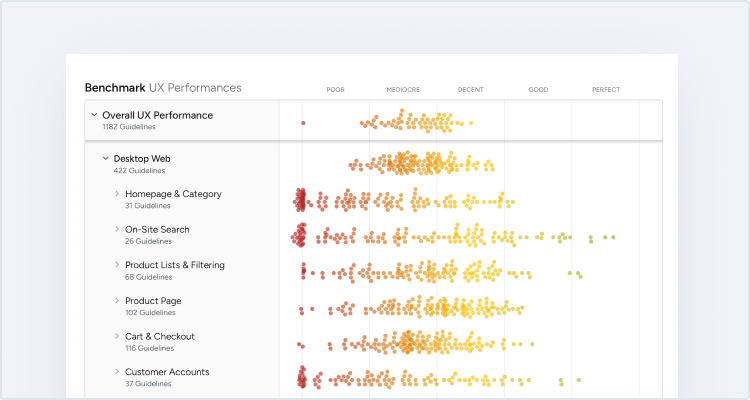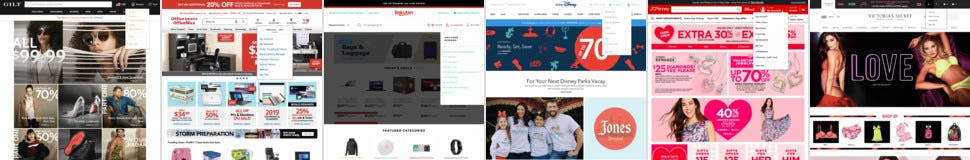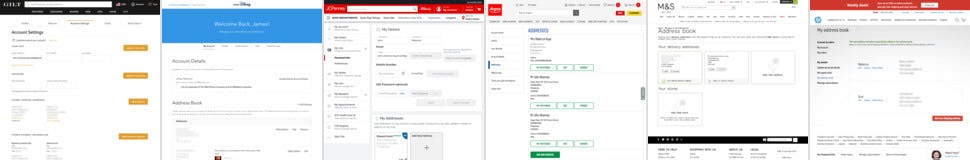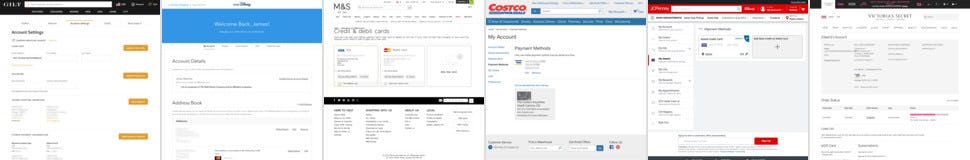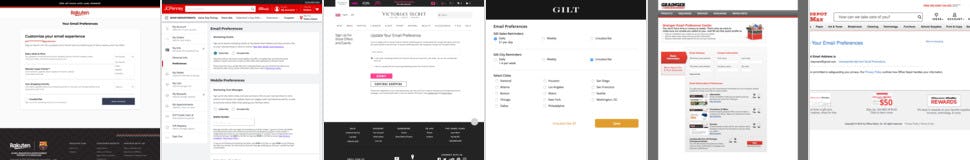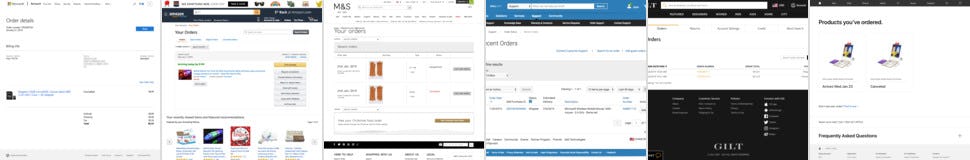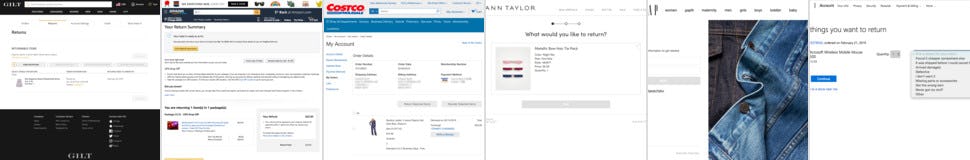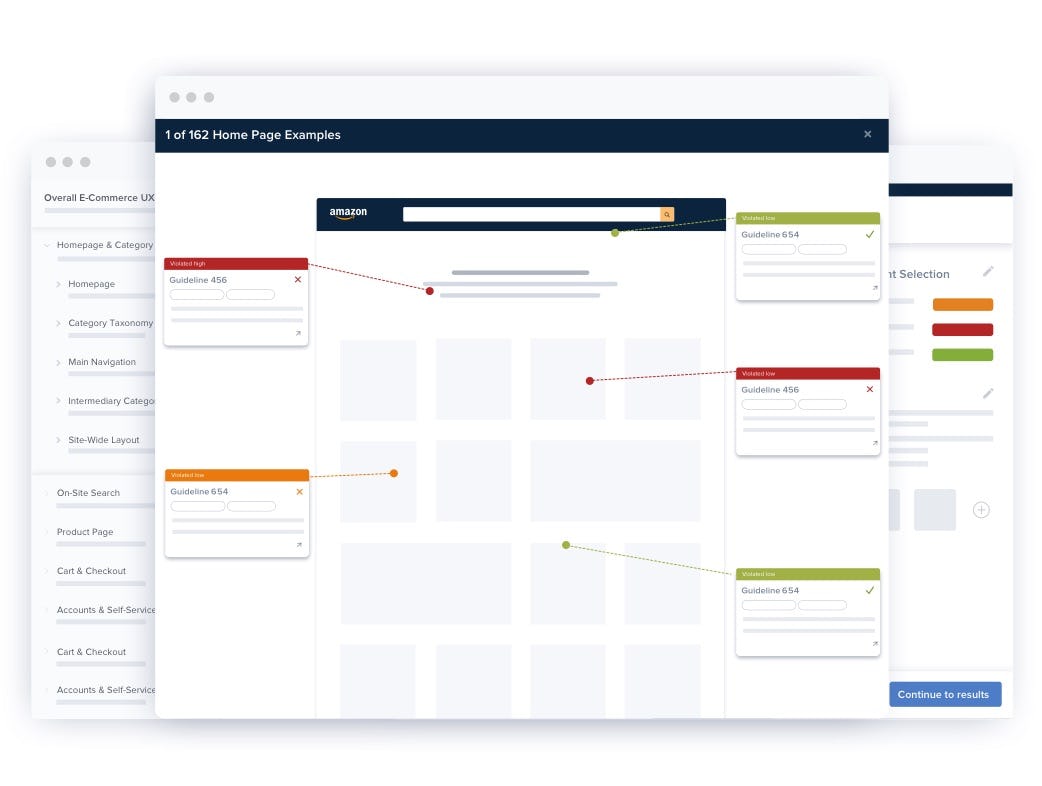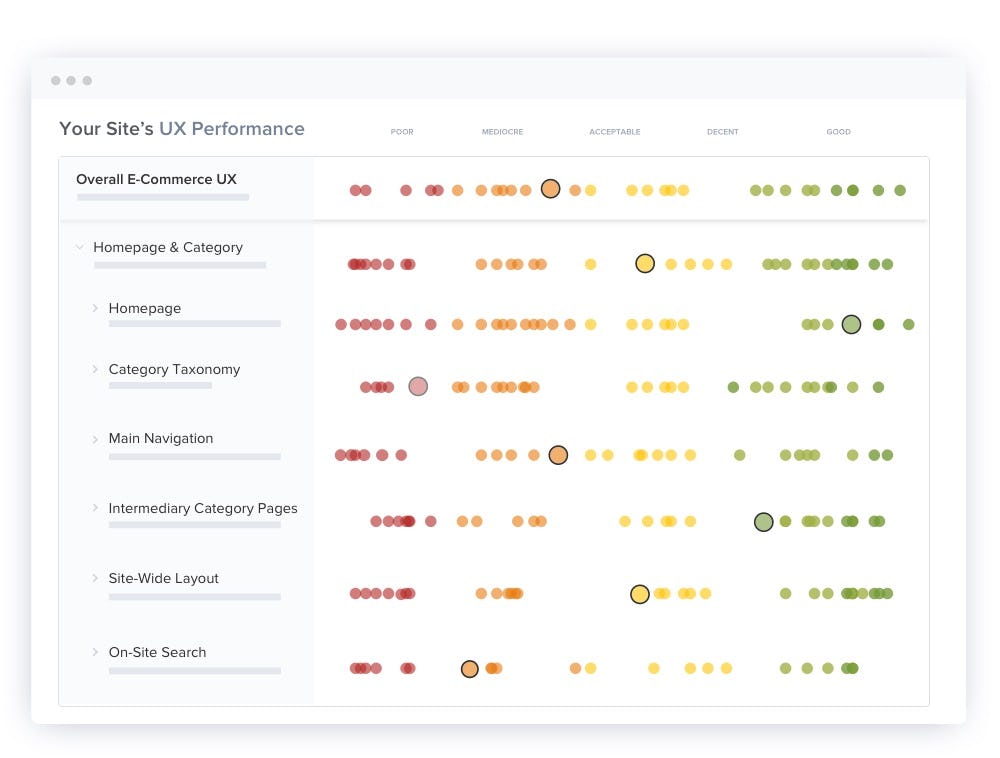Research Topic
Accounts & Self-Service UX
How do users track and return orders? How do they manage their account data?
Accounts & Self-Service is a unique aspect of the e-commerce user experience. Unlike the 6 other e-commerce themes we’ve researched, ‘Accounts & Self-Service’ is often not part of the “direct purchase funnel” — in most cases, users don’t need to sign in to complete a purchase.
However, this isn’t to indicate that Accounts & Self-Service UX is less important than other e-commerce themes. Returning users — those most likely to use Self-Service features most often — are critically important to a successful e-commerce business, which means the Accounts & Self-Service UX performance can be just as important as the UX performance of the Product Page, Homepage & Category, or other e-commerce areas when it comes to a site’s overall long-term sales.
The Importance of Accounts and Self-Service UX
Moreover, the Accounts & Self-Service area of e-commerce is arguably the most personal of the e-commerce areas that a user experiences. Users tracking a package, attempting to cancel a wrong order, or attempting to return a product often interact with a site on a deeper level than users, for example, browsing product pages or filtering product lists. They have more “skin in the game” after having invested much time (and potentially money as well) with a site — and therefore are particularly attuned to any friction encountered while trying to manage Accounts & Self-Service features. Frustration mounts quickly if it’s difficult to accomplish Self-Service tasks.
Indeed, when users find it difficult or impossible to manage Accounts & Self-Service features the consequences can be severe, both for users and for sites, as negative experiences in Self-Service Accounts can lead to lasting brand damage. Our quantitative study of 1,000+ US adults finds that 7% would never purchase from a particular e-commerce site again, while 9% would be unlikely to do so — solely due to a negative return experience. Clearly, an investment of resources to improve the user experience of Accounts & Self-Service areas is warranted. This is especially true when factoring in how high-performing Self-Service Accounts will likely lead to reduced customer support requests — making the investment to improve the Self-Service Accounts features likely to eventually pay for itself.
UX Issues With Bespoke Pages and Navigation
Additionally, Accounts & Self-Service often have bespoke pages and navigation, with many internal departments producing their own content, and many site-specific features — for example, store credit cards, site communities, specialized order tracking features, etc. Because of the diversity of the content, there’s much more of a risk of running into severe UX issues: rather than having to only worry about a few product page templates, sites may instead have dozens of unique features that must all be kept up-to-date and perform well for users.
Furthermore, Accounts & Self-Service is an under-researched area of e-commerce. While there is ample guidance available on crafting homepages, for example, there’s a relative paucity when it comes to Self-Service account features. One main reason is the difficulty in researching aspects of an e-commerce site that are mainly hidden from public view, which makes it vastly more difficult and complex to research Accounts & Self-Service compared to other e-commerce areas (as we at Baymard discovered — for example, having to return countless products from different sites just to see what interfaces would be best to test).
Baymard Insights Into Accounts & Self-Service UX Research
Research into Self-Service Account design patterns has therefore been long overdue, which is why we at Baymard devoted a full year to researching only this area of e-commerce. During testing, test subjects encountered more than 1,400 usability issues as they tried to update their stored account information (like addresses, passwords, or credit cards), track a package, return an item, or cancel a wrong order. We’ve analyzed and distilled these observed issues into the 65 guidelines on how to develop a high-performing Accounts & Self-Service user experience, which address such topics as:
- How to design and structure the “My Account” drop-down
- The account dashboard
- Account sign in
- Stored addresses and payment methods
- Newsletter unsubscribe and frequency
- Online order cancellation
- Orders & order tracking
- The order returns flow and UI
- General account navigation, structure, and information
This page provides you an overview of our research specific to Accounts & Self-Service. All of this research is available as part of Baymard Premium.
The Accounts & Self-Service UX Performance
To accompany the usability test sessions we’ve also benchmarked 59 top-grossing US and European e-commerce sites across 110+ research-based Accounts & Self-Service UX parameters. This has resulted in a benchmark database with 8,000+ Accounts & Self-Service elements manually reviewed and scored by Baymard’s team of UX researchers, along with 6,000+ categorized best and worst practice implementation examples from leading e-commerce sites (all categorized and performance verified).
The UX performance scores from our Accounts & Self-Service and Mobile Customer Accounts UX benchmarks are plotted in the interactive scatterplot above.
This is a sub-set of the full benchmark which includes 319 e-commerce sites.
View our full UX benchmark
2,000+ Categorized ‘Accounts & Self-Service’ UX Examples
FREE RESEARCH CONTENT
Explore design patterns across 2,000+ examples of e-commerce Accounts & Self-Service designs and features from leading e-commerce sites, organized into 8 different page types.
This is a great way to get UI and UX inspiration for page types such as; the ‘My Account’ Drop-Downs, the Account Dashboard, Address Books, Stored Credit Card pages, Newsletter Management pages, “Orders” Overview pages, Order Tracking pages, and Order Return Flows.
Research Articles on Accounts & Self-Service UX
FREE RESEARCH CONTENT
We’ve released a small subset of the Premium research finding on Accounts & Self-Service UX for free in these articles:

The Current State of Accounts & Self-Service UX: 5 Common Pitfalls & Best Practices
June 11, 2024 Popular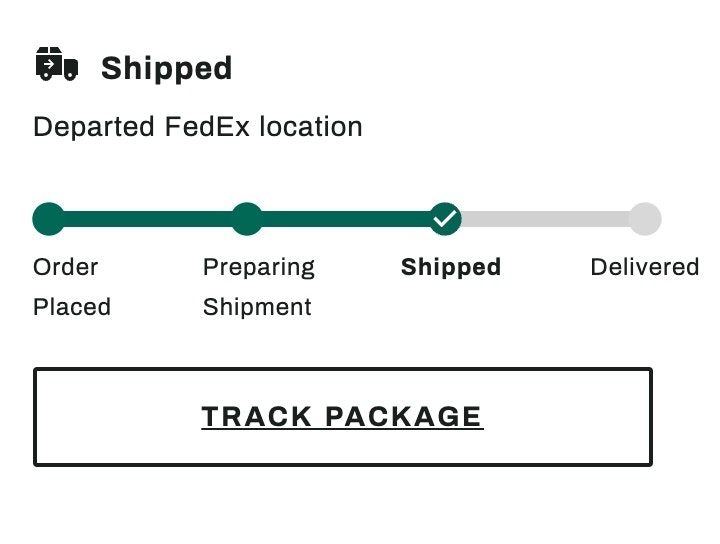
New 2024 Order Tracking & Returns UX Benchmark with 950+ Performance Scores and 850+ Best Practice Examples
March 5, 2024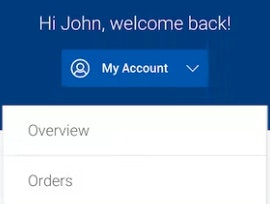
New 2023 Mobile Customer Accounts UX Benchmark with 1,600+ Performance Scores and 1,100+ Best Practice Examples
March 15, 2023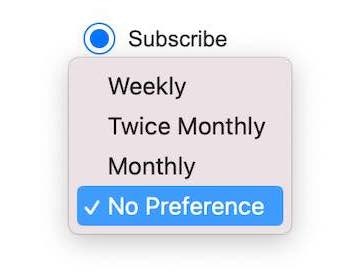
Allow Users to Choose the Frequency of Newsletter Emails (80% Don’t)
December 13, 2022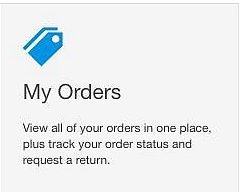
Accounts & Self-Service UX: Consider Having an “Icon-Based” Dashboard (81% Don’t)
July 21, 2022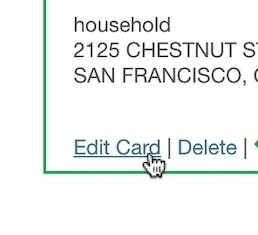
Use a Fake ‘Editing’ Flow When Users Try to Update Their Stored Credit Card (84% of Sites Don’t)
February 5, 2020 Popular
7 Research Reports on Accounts and Self-Service UX
PAID RESEARCH CONTENT
All 65 Accounts & Self-Service research findings are available as part of Baymard Premium, and are divided into the following 7 topics:
Accounts & Self-Service Topics
Account Drop-Down
Account Drop-Down
Placement of the ‘My Account’ drop-down menu, account features to include, how the ‘My Account’ drop-down should be structured and styled, personalization, and what ‘My Account’ drop-down implementations should be avoided.
Accounts & Self-Service Topics
Account Dashboard
Account Dashboard
Providing paths to all ‘My Account’ features, highlighting recent orders, limiting ads, and using icons; dashboard designs that use a sidebar or ‘Cards’ for navigation.
Accounts & Self-Service Topics
Account Sign In
Account Sign In
Account sign in, including password reset and account lockouts, ‘Soft’ sign in, automatic sign out, sign in when accessing order tracking from an order status email, and where users should be sent after sign in.
Accounts & Self-Service Topics
‘Your Account’: Addresses, Payments, & Newsletters
‘Your Account’: Addresses, Payments, & Newsletters
Credit card updating, default addresses, editing vs. adding a new address, newsletter frequency and ‘unsubscribe’, confirmations, and ‘Apply’ buttons.
Accounts & Self-Service Topics
Orders & Order Tracking
Orders & Order Tracking
Order list item design, order tracking pages, third-party order tracking, how users get to order tracking, guest order tracking, order status emails, order cancellation, order receipts, and order status filters.
Accounts & Self-Service Topics
Order Returns
Order Returns
Initiating, moving through, and finalizing a return online; returns costs, shipping methods, in-store returns, shipping labels, and packaging returns.
Accounts & Self-Service Topics
Account-Wide Navigation, Structure, & Information
Account-Wide Navigation, Structure, & Information
How to layout and structure information and navigation, describe complex flows or features, and finding and understanding self-service features, and the courtesy navigation.
Subscribe to Baymard Premium to access all of our Accounts & Self-Service UX research
Get full access to all our Accounts & Self-Service UX research reports, benchmarks, and page designs previewed here, along with our complete 650+ guidelines for Homepage & Category Navigation, Search, Product Listing, Product Details Page, Checkout, and Mobile E-Commerce. Utilize our 150,000+ hours of UX research to improve your Accounts & Self-Service user experience and to document your UX decisions.
Full-Site UX Audit
IN-DEPTH REVIEW OF YOUR SITE’S UX PERFORMANCE
If you don’t want to read all of the research findings, but “just want the results”, then have Baymard’s team of researchers audit your site.
The audit provides you with a detailed external review of your site’s UX performance across 500+ e-commerce UX elements, as well as a detailed UX performance comparison against the current ‘State of the Art’ performances and the competitive landscape. In addition, the audit provides you with 40 prioritized suggestions for UX improvements with best-practice implementation examples.
Test Methodology
This research on Accounts & Self-Service UX is part of Baymard Institute’s full 150,000+ hours of large scale research catalog, which is based on:
- Usability Testing: 25 rounds of qualitative usability testing with 4,400+ test participant/site sessions following the "Think Aloud" protocol (in-person 1:1 moderated lab usability testing).
- Manual benchmarking: 54 rounds of benchmarking the world’s 319 top-grossing e-commerce sites across all 650+ UX guidelines (175,000+ implementation examples and 275,000+ UX performance scores).
- In-lab eye-tracking testing.
- Quantitative studies: 12 studies with a total of 20,240 participants.
Baymard’s research methodology is described in detail here.
What Our Clients Are Saying

“Baymard produces some of the most relevant and actionable user experience research available. They really understand the needs of UX and Product Management professionals, and their deep experience in the eCommerce field allows them to offer sophisticated, nuanced insights.”Kerry McAleer Former Director of UX Research at Sears

“Baymard has been a great resource in helping us improve the customer experience. We are continually applying these best practices to our sites.”Bryan Trogdon Director of User Experience at Office Depot

“I can not tell you how much help your benchmark studies have been for our company, e-commerce and UX teams. We have used and continue to use these reports for baseline benchmarks as we build test protocols or eye tracking scripts etc. in lab.”Catherine Brunson Customer Experience Strategist at Belk

“Thanks again for the great work on our checkout project. Our whole group found it incredibly insightful. We’re applying the suggestions you provided to our new checkout design which launches at the end of the month! One of my colleagues was also interested in your group’s competitive expertise with regard to responsive web and native apps.”Jaime Wilson Sr. Director of Design & Development at Overstock.com

“Thank you. This was an excellent piece of work: professional, thorough, and actionable for the team. We’re very happy with the work Baymard has done for us.”Alex Wright Director of Research at Etsy

“Thank you very much for the 7 usability audits of our country-specific sites. The audits have provided us with specific and actionable advice, allowed us to prioritize development resources, and enabled us to compare UX performance between the 7 different country-specific sites, and against State of the Art implementations. The audit itself is done really professionally, and the recommendations contain actionable and insightful information.”Mirko Sablic EU eTransformation at Deutsche Telekom / T-mobile

“Intelligent, consumer-focused insights that are clear and actionable. The team in the room really loved the way the Baymard Institute highlighted the optimizations in the various user experience elements (copy, layout, design, calls-to-action…), from the perspective of consumer struggles. Baymard’s Usability research really complements our other existing research tools.”Will Close Director of A/B Testing at Nike.com

“Thank you, this was really insightful!”Andrew Wright Product Design Manager at Instacart

“We’ve received some awesome feedback from our Merchant Success team as well as our merchants about all of the UX Audits we’ve had thus far with Baymard. Thank you so much to you and your team for all of your hard work. The pilot with Baymard has been going fantastic and I’m really excited with all that we’re learning! You have an amazing platform, team and super helpful data base for us to work with.”Nicole Papp Merchant Success Manager, Shopify
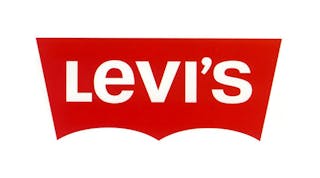
“Having Baymard is like having access to a magical UX super power. I can't believe how helpful and easy to use it is, given the vast array of tools and information they provide!”Ariana Biedebach Manager, UX Research at Levi Strauss & Co.

“Baymard's audit services give us a detailed view of usability improvements across our entire site. This is so much more comprehensive than running individual usability studies.”Gideon Ansell UX Director, Global eCommerce at Staples

“Clear, concise, actionable, data-driven insights!”Dani Ibarra SEO Manager at Caleres

“I was able to bring these designed solutions home with me and kickoff multiple optimization projects that I am confident will affect the site in a positive way, both in usability and conversion.”Nick Frame Lead UX Designer at TaylorMade

“I just wanted to take a minute to thank you for the amazing work on this audit. You should know that this has been very well received internally and there’s a lot of excitement around adopting the ideas you have shared.”Sudeep Agarwal Growth Manager at Google Shopping

“Very thorough and professional UX review of our website, based on an extensive amount of previous UX research insights within the industry, and specifically targeted to our needs. We received both critical and, most importantly, constructive feedback, along with actionable, prioritized suggestions and best-practice examples. This will allow us to address the areas of improvement and significantly help ameliorate the experience users have on our website, which in turn is expected to drive conversion rates and reduce the number of customer service requests. We can highly recommend Baymard's UX audit.”Julia Fink UX Researcher at On Running

“Damn. The reports that the @Baymard folks do cost money, but they’re worth it.”Steve Krug Author of ‘Don’t Make Me Think’

“This has been fantastic: really good recommendations, really comprehensive.”Bill Quinn SVP Digital at Hibbett

“I can confirm that the list was fully implemented. Every time we put up a change we either A/B test or we watch it very closely to determine that it’s doing better and not the opposite. So I can confirm that these fixes have improved our checkout. Thanks for everything.”Abraham Berkowitz B&H Photo

“Excellent tool – looking forward to using it with our other sites and prototypes as they’re developed.”Leah Kaufman Senior UX Research Manager at Lenovo

“We found the audits extremely helpful and validated a number of changes we have been wanting to make or are in the process of making, so thank again for all the great insights.”Colleen Kersting eCommerce Marketing at Harley-Davidson

“This was indeed very helpful guidance and a very well-documented roadmap for us to fix, validate, organize, collectively understand and continually improve our ecommerce foundation.”Cat Brunson UX Manager at Columbia Sportswear

“It is immensely valuable having a thorough, independent study to help validate my work and in particular, help facilitate buy-off from stakeholders. Baymard has quickly become one of my most trusted resources for the UX/UI field.”Jason Greene UX Design Lead at ClickBank

“I found the UX audit a very comprehensive evaluation, with clear reports and actionable recommendations. Baymard's commitment to excellence in user experience shines through its thorough approach!”Giulia Moliterno Product Designer at AB InBev

“Thanks for everything. The audit was extremely useful, I think we have gained valuable insight.”Tara Costa Senior Manager at Jarden Consumer Solutions (FoodSaver, Breville, etc.)

“This was…mind-blowing. We’ve been having conversations on the side as you’ve been presenting the audit findings. There’s so much to do!”Ethan Leonow UX Designer at DSW

“These reports are fabulous. The content is exactly what our team has been looking for, and so much more! Extremely helpful, thank you!”Cary Moody Usability Researcher at Hallmark

“I have found the M-Commerce and E-Commerce reports very useful, thank you!”Josh Shaw Web Manager at Keurig Green Mountain

“I’m an avid user of your reports and recommendations. I have leveraged your articles and findings throughout my career in B2B, B2C, and hospitality.”Jenny Urban User Experience Director at Ace Hardware

“The Baymard team has been a delight to work with on the JohnLewis digital platform audit. They responded to the brief very well, have been very accessible for ongoing clarification and queries and Rebecca was excellent in the recent team share, articulately presenting findings in an engaging walk-through with the wider team which will really support driving engagement and a robust response. Many thanks for all the effort and focus folks.”Greg Woods UX & UI Design and Research Manager at John Lewis

“The Baymard reports have proven to be an invaluable resource for us. Comprehensive, pragmatic and actionable. We have redesigned our checkout process and made changes to our category pages based on usability guidelines in the reports.”Jill McDonald UX Architect at Room & Board

“Thanks for this audit and your good work. This was exactly what I was aiming for. Also thanks for the very, very professional presentation, and answering all our countless questions. Very good work.”Andreas Blank Head of E-Commerce at V-ZUG

“I just wanted to let you know that I think your site is the best thousand bucks I’ve ever spent. I wish I found you years ago.”Chris Lambrinides Partner at Window Cleaning Resource

“First off, thank you. This was the most engrossed I’ve ever been in a 2-hour meeting. This [audit presentation] was incredibly insightful and very helpful. Many, many thanks.”Yvonne Kim Head of E-Commerce at Ōura Ring

“We are very excited to finally proceed with the UX improvements, and I truly believe your audit report will be super helpful to put us ahead of the wave. If you ever need a reference, please do not hesitate to share my contact.”Marian Gradl-Schikora Managing Director at Best Secret

“Baymard has helped so much: UX was a brand new role at my company when I was hired. I was researching, planning, and designing UX & UI for 5 different products, all by myself. After showing real-world, bottom-line results from a UX centered approach to our products, we have expanded our UX team and greatly improved our UX-to-product process. Baymard’s research database was a critical component to my (and my company’s) success. Thank you!”Geoff Jensen Head of UX at Wrench Inc.

“Wanted to thank you again for the checkout audit and walking us through the process. It was super helpful and we can’t wait to apply the changes to our checkout for a better user experience.”Ramona Rejali Senior UX Designer at prAna

“The recommendations in our audit were awesome - well prioritized, actionable and helped us focus on what to optimize. This audit, along with the ecommerce database access, are my go-to resources for thorough, insightful information. Thank you!”Erin Straub UX Design Manager at Nutrisystem

“This is awesome so far. Everyone wants to know what's going on – you just got everyone's attention here. Everything that you've called out is definitely eye-opening for us over here.”Arthi Karthik VP Ecommerce at Party City

“Some time ago we purchased the Ecommerce Homepage & Category report - the research and insights are extremely useful to us and help us a lot in our work!”Eliza Savov CX Research Team Lead at Clicktale

“Given the tricky science of conversion rate optimization, it is great to know that you are dealing with professionals whose advice is based on solid research. It was a pleasure collaborating with the Baymard team.”Aaron Henig Operations Manager at Epicenter Consulting, New York

“Within a very short time Baymard Institute provided 15 clear, useful improvement suggestions for our checkout process. We intend to implement all of them. It’s easy to find companies that offer website improvement suggestions. But, most companies don’t do their homework and don’t provide specific examples of how best to make the improvements. With Baymard Institute, the checkout process suggestions they made were intuitive, specific, and actionable. I highly recommend their audit service.”Chris Hall President of RepairClinic.com

“This UX audit has been very helpful, not just for our design and product teams, but even for the UX research team, because we can reference back to the audit, either in the design of a user research session or when we analyze findings. Thank you very much; this has been incredibly valuable.”Heather Vaughn Senior Director of User Research at Shutterstock

“The Baymard UX audit has been a revelation for our organisation and will likely become a vital tool in our process moving forward.”Peter Fitzsimons Product Design Team Lead at CarTrawler

“Working with Baymard for our UX audit was an exceptional experience from start to finish. Their attention to detail, depth of analysis, and clear communication throughout the process truly exceeded our expectations. The insights they provided were not only actionable but profoundly insightful. I highly recommend Baymard for their expertise, professionalism, and commitment to elevating user experiences.”Mehmet Cakir Ecommerce Product Manager at Monster Notebook

“The audit opened our eyes once again, as we are often blind to our own operations. The comparison with competitors' best practices was particularly helpful.”Derrick Drakeford UI/UX Designer at IONOS SE