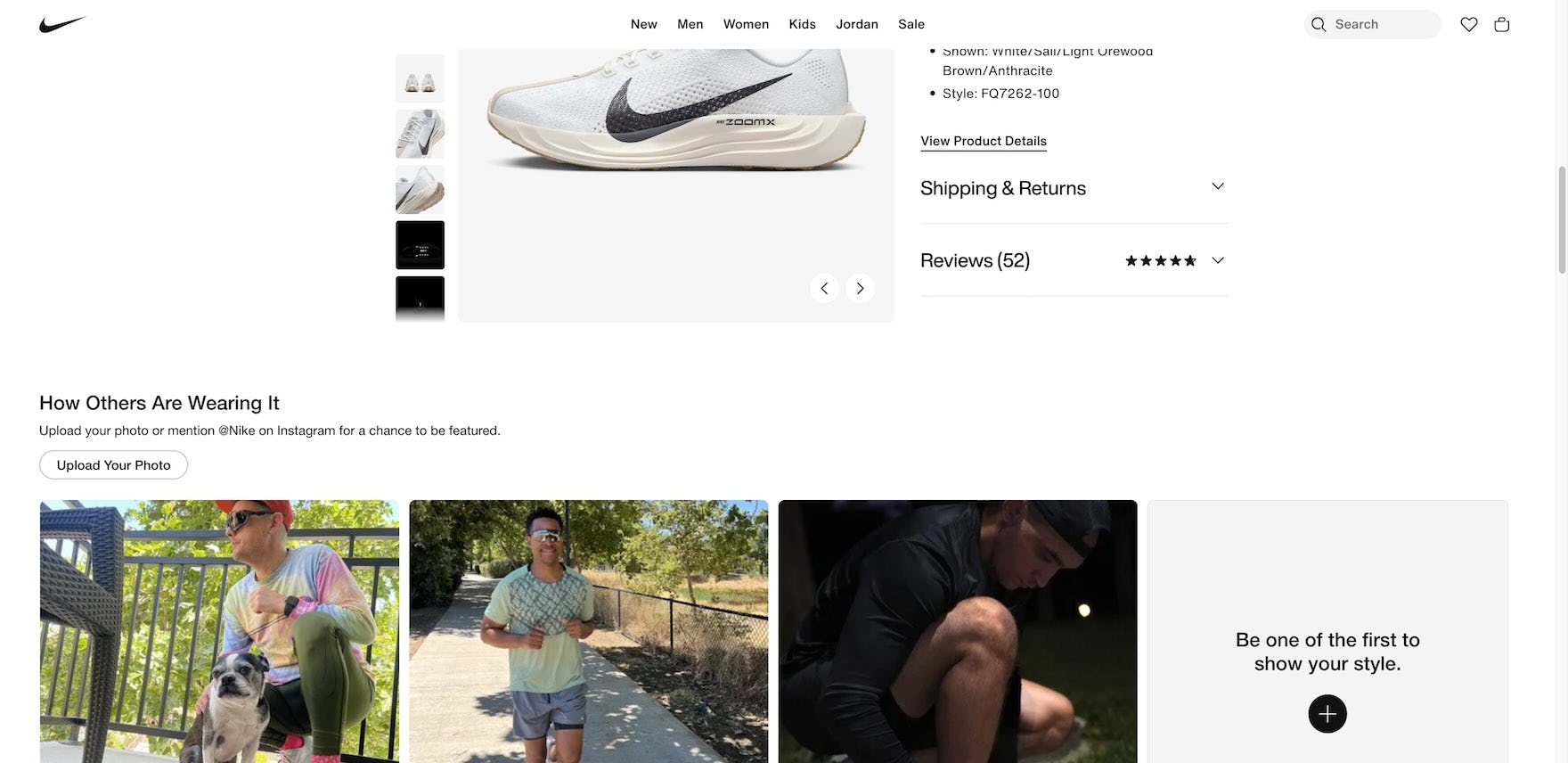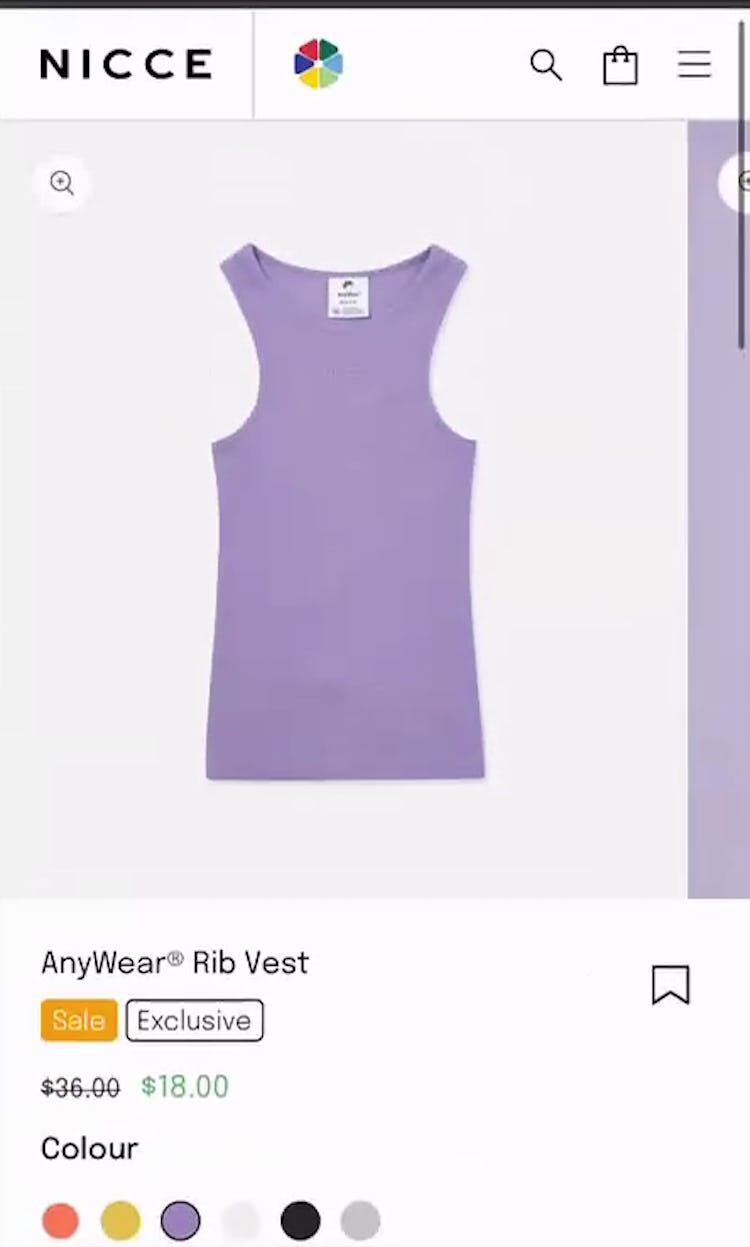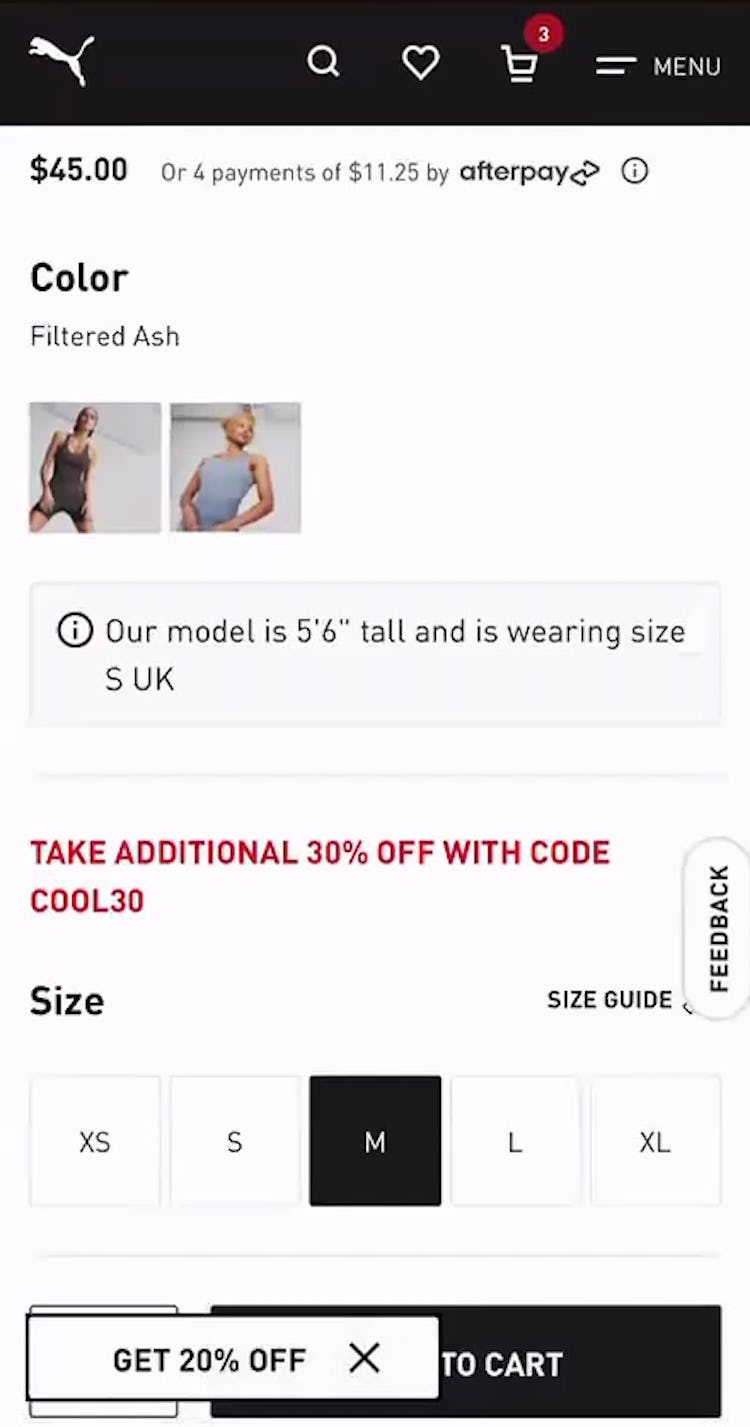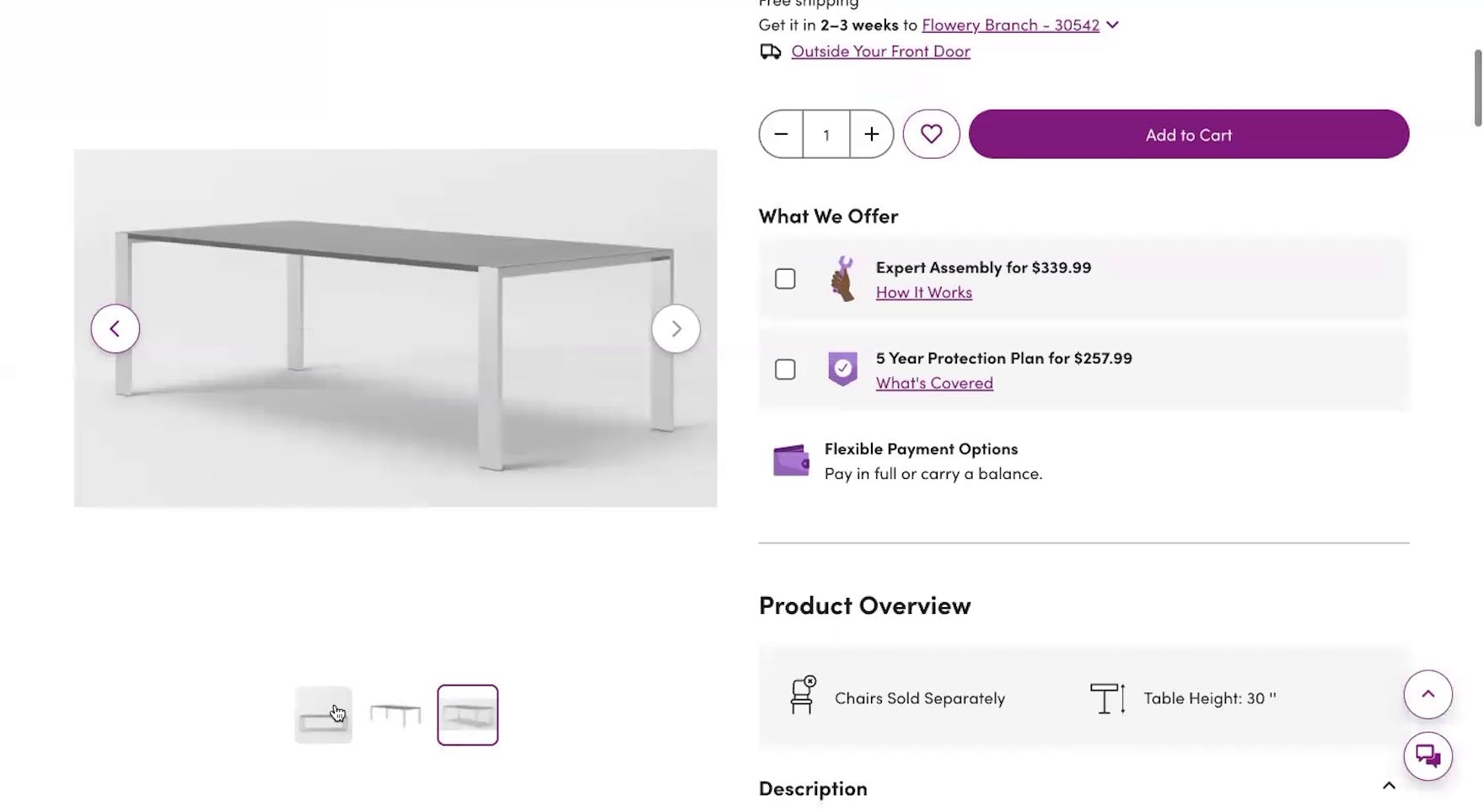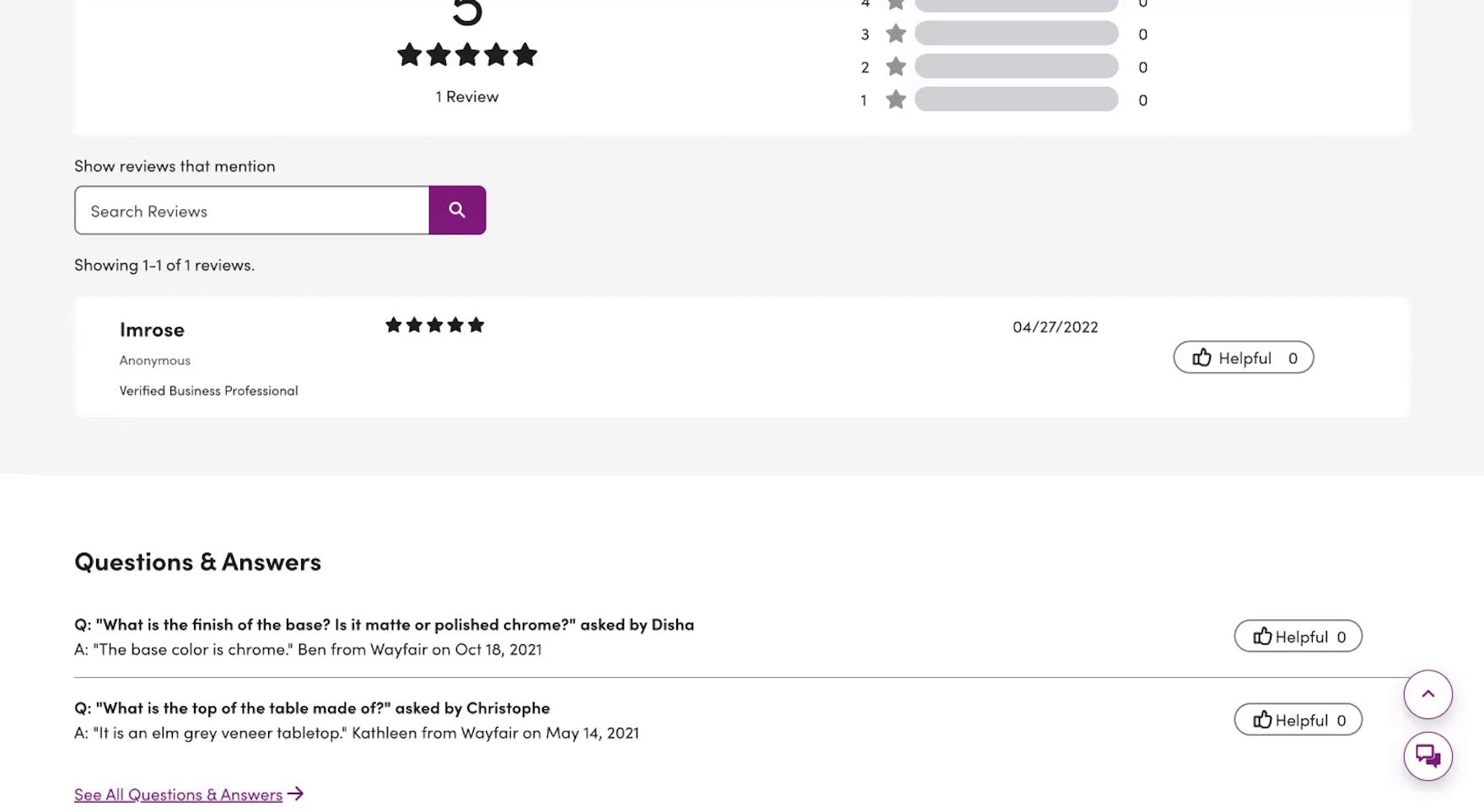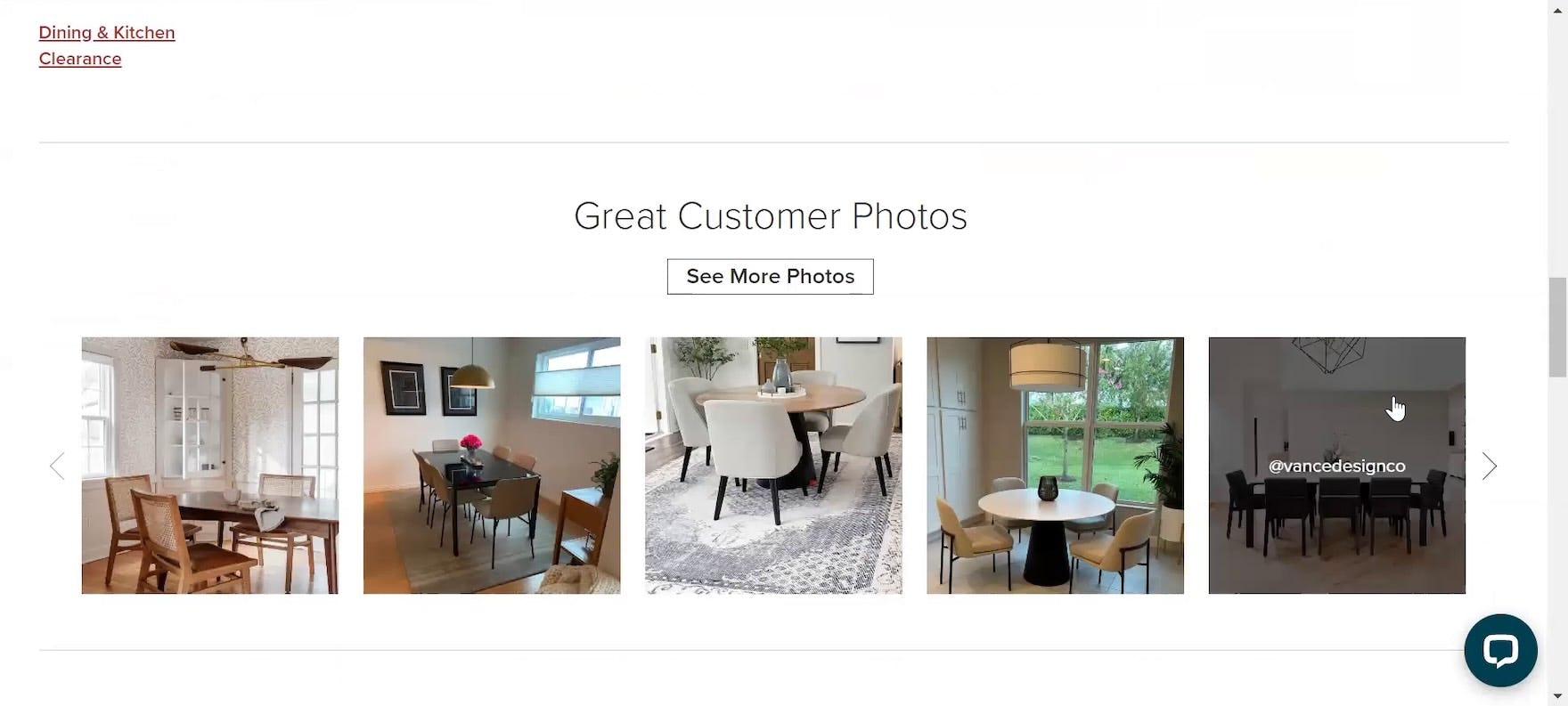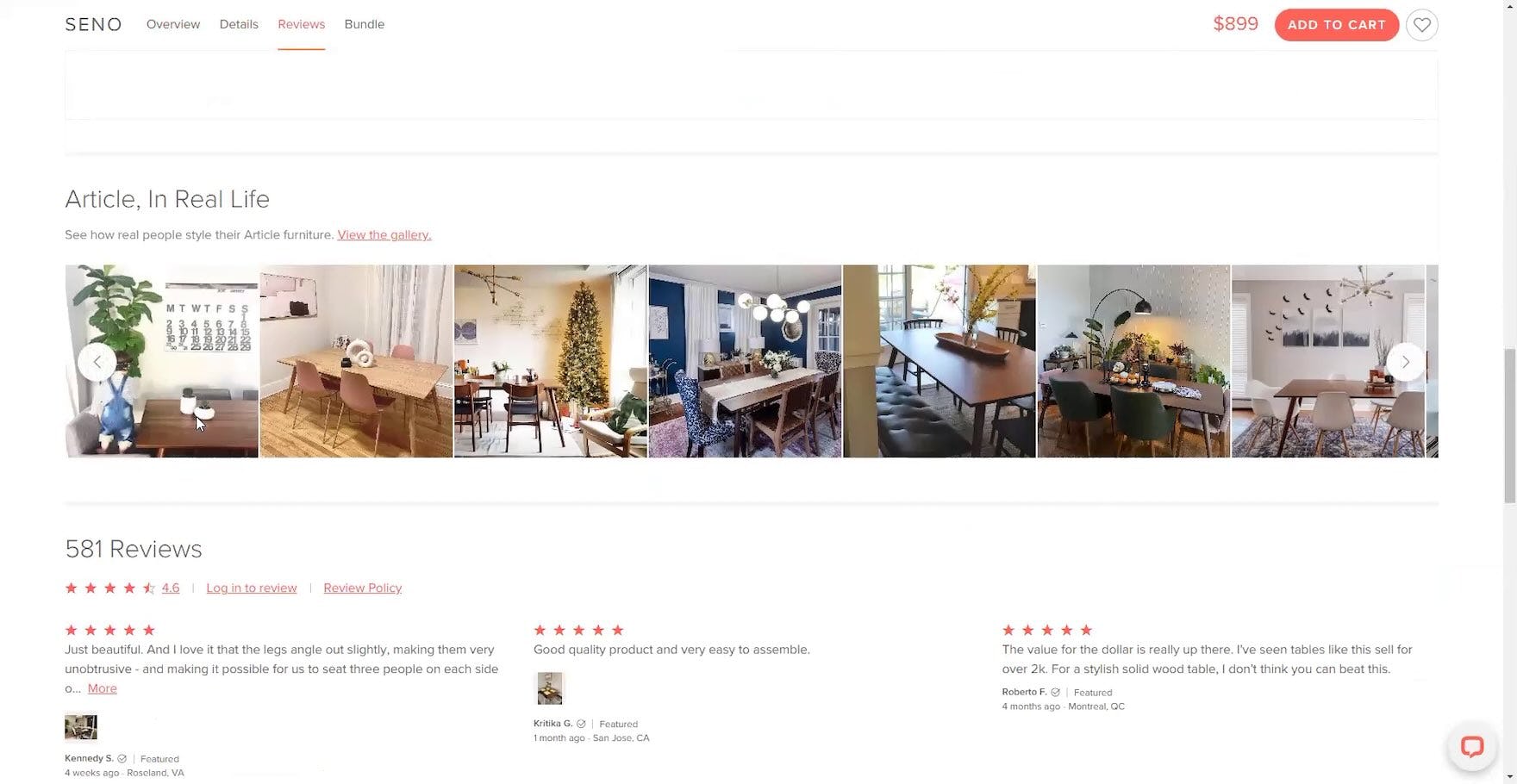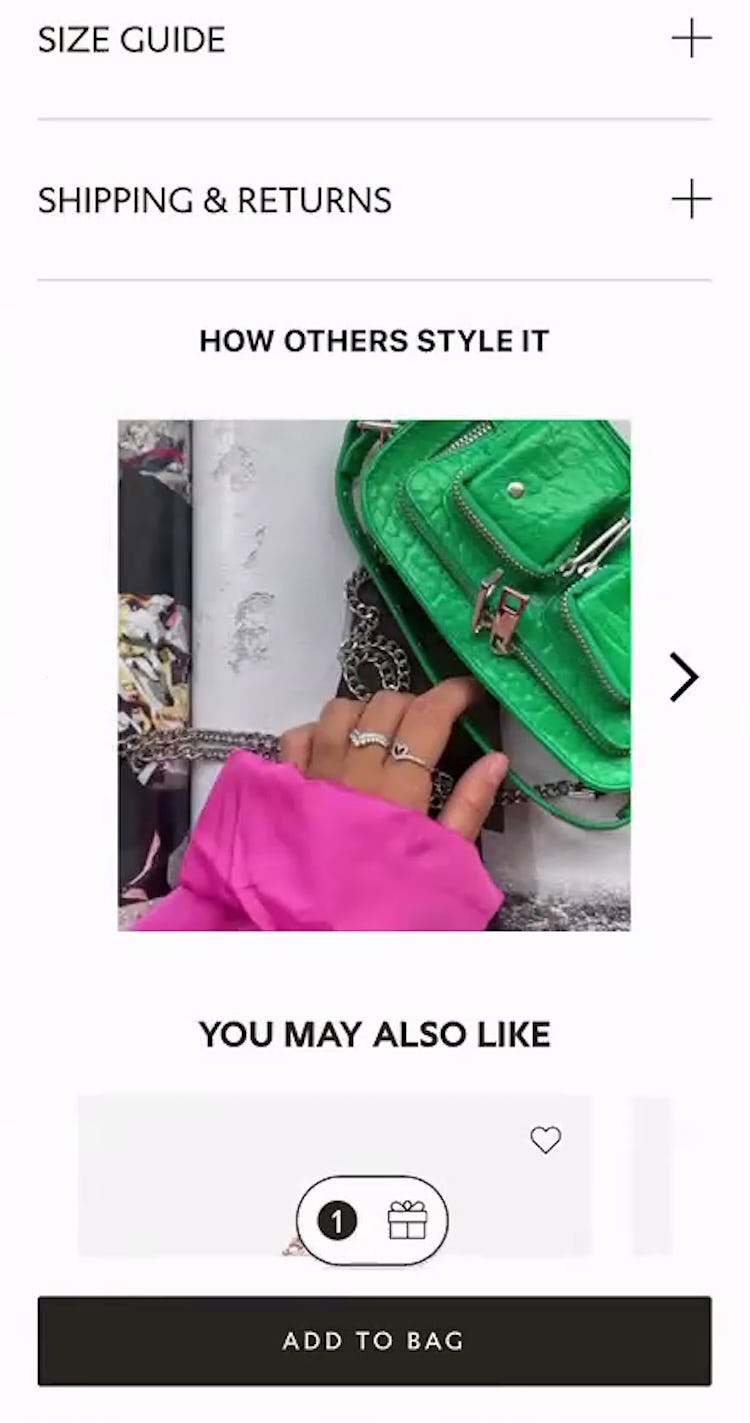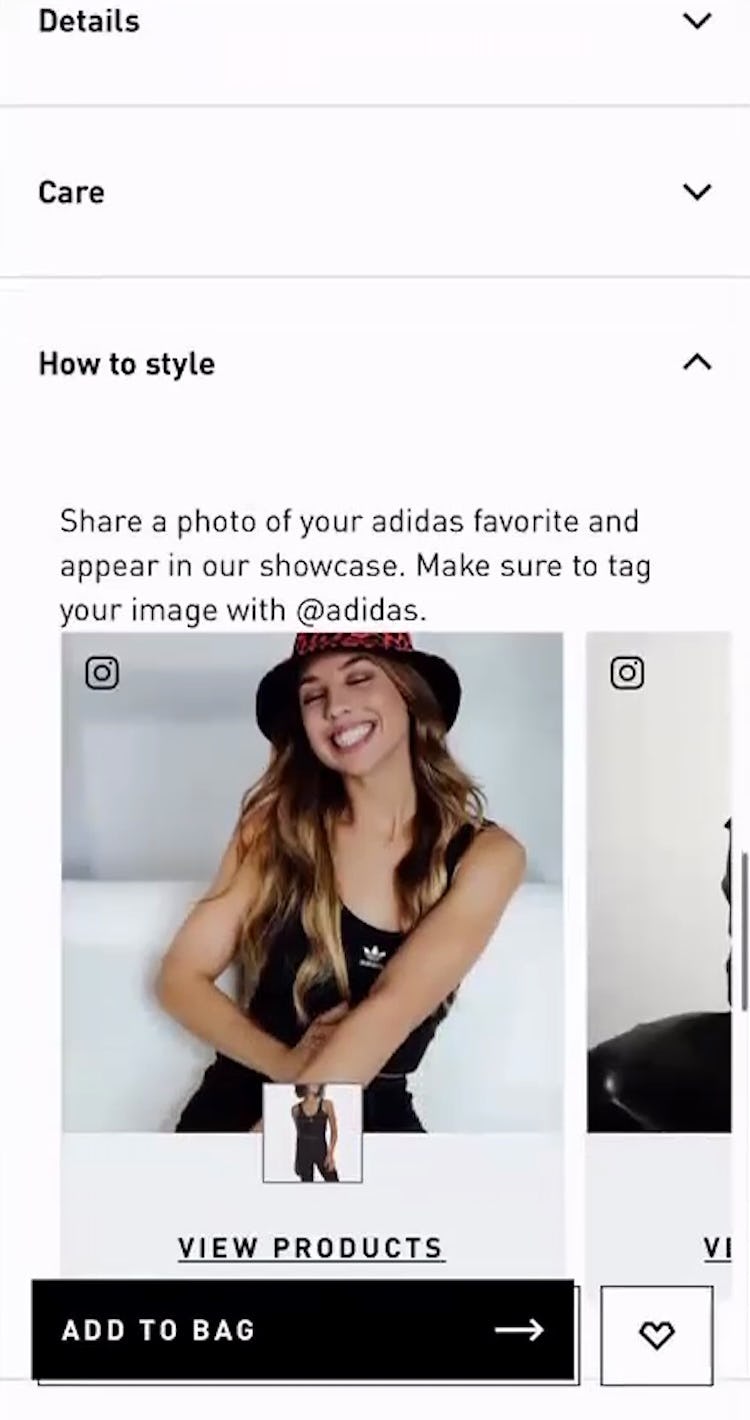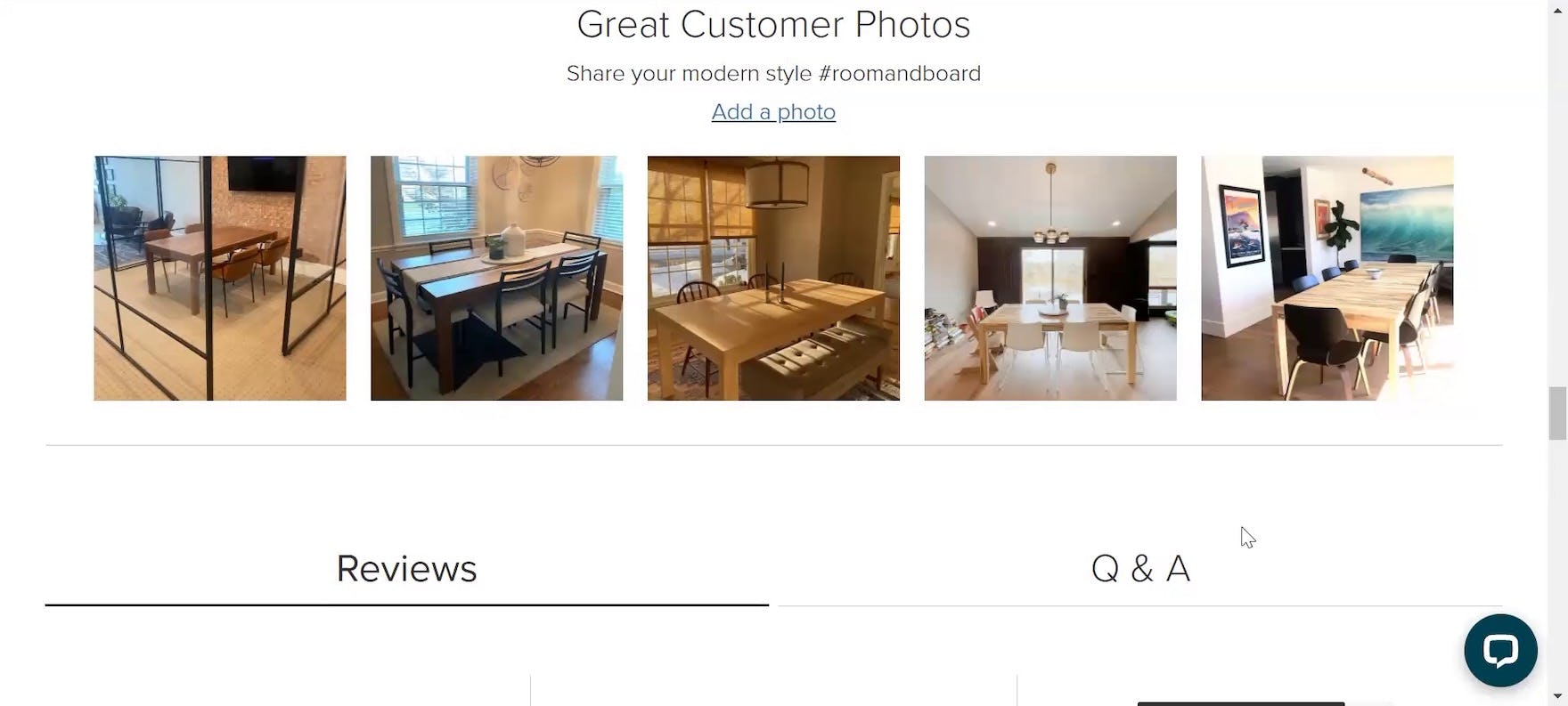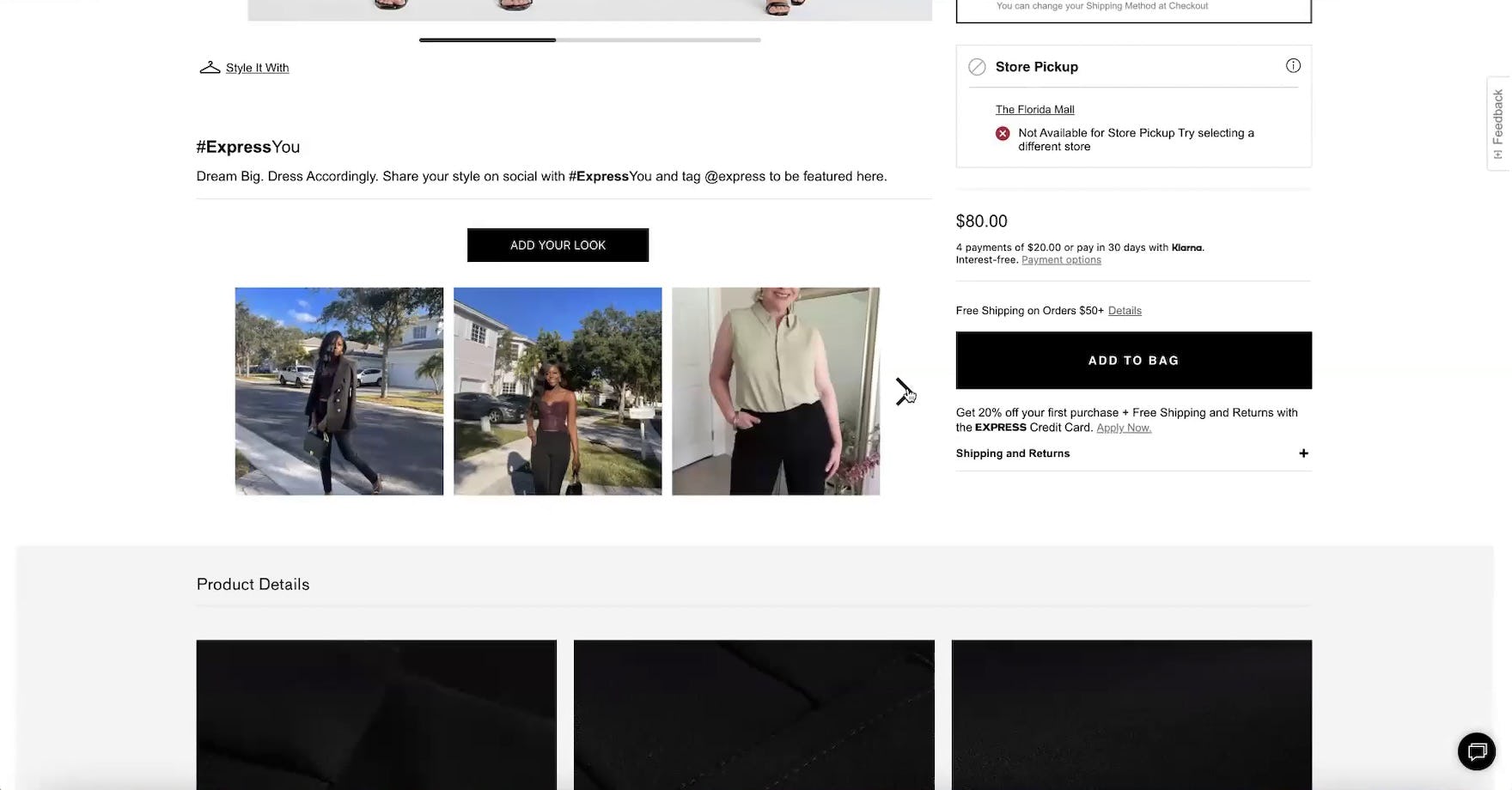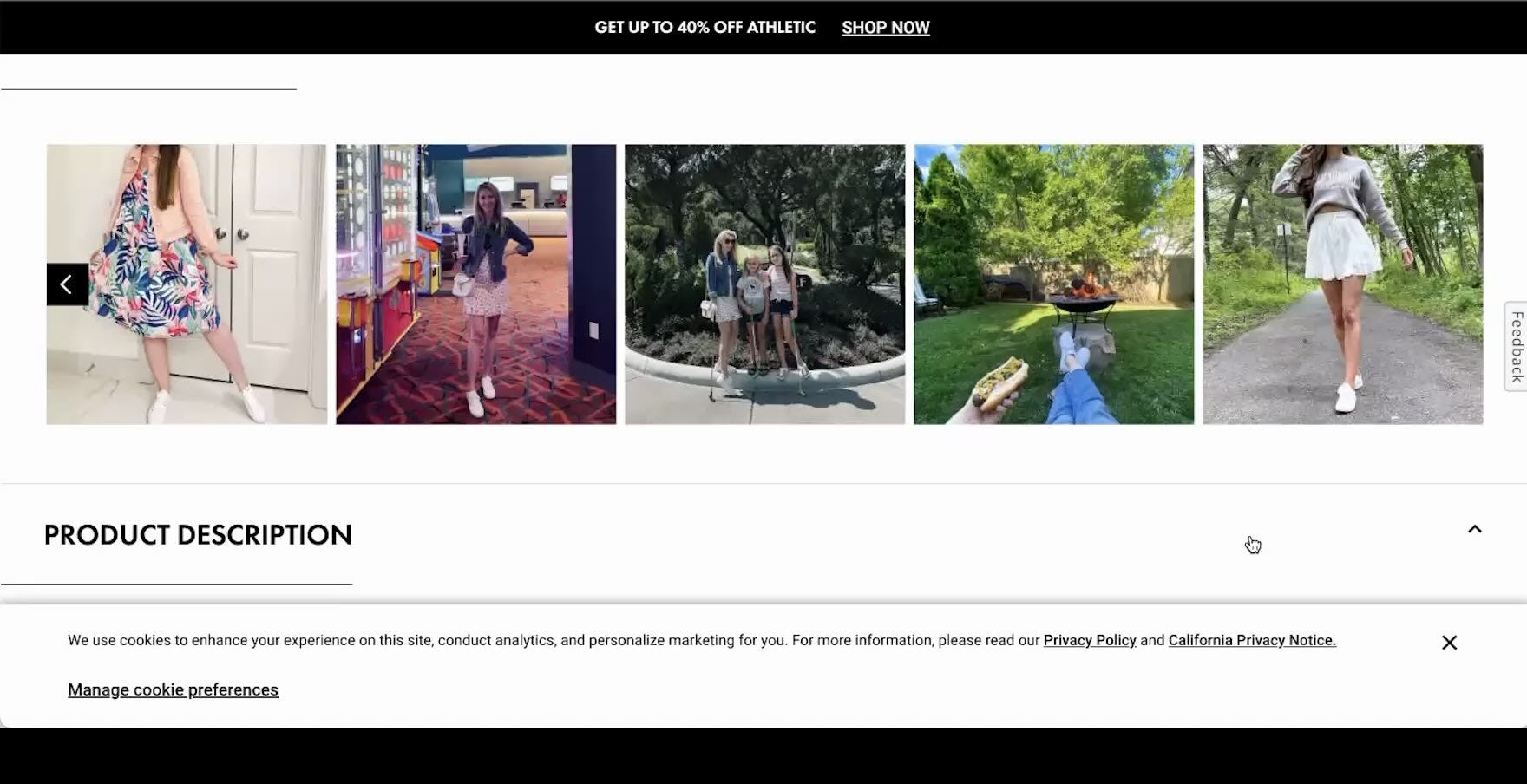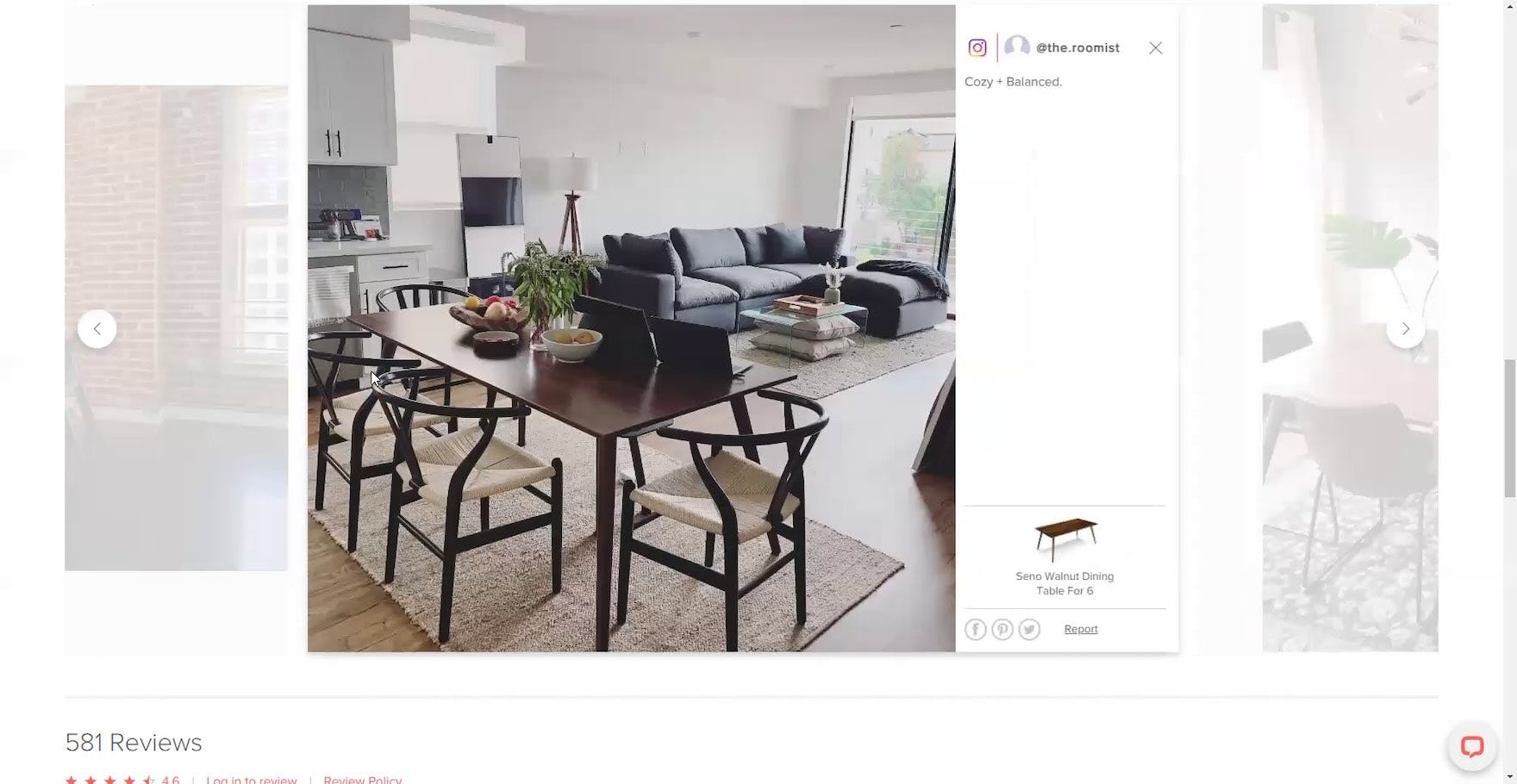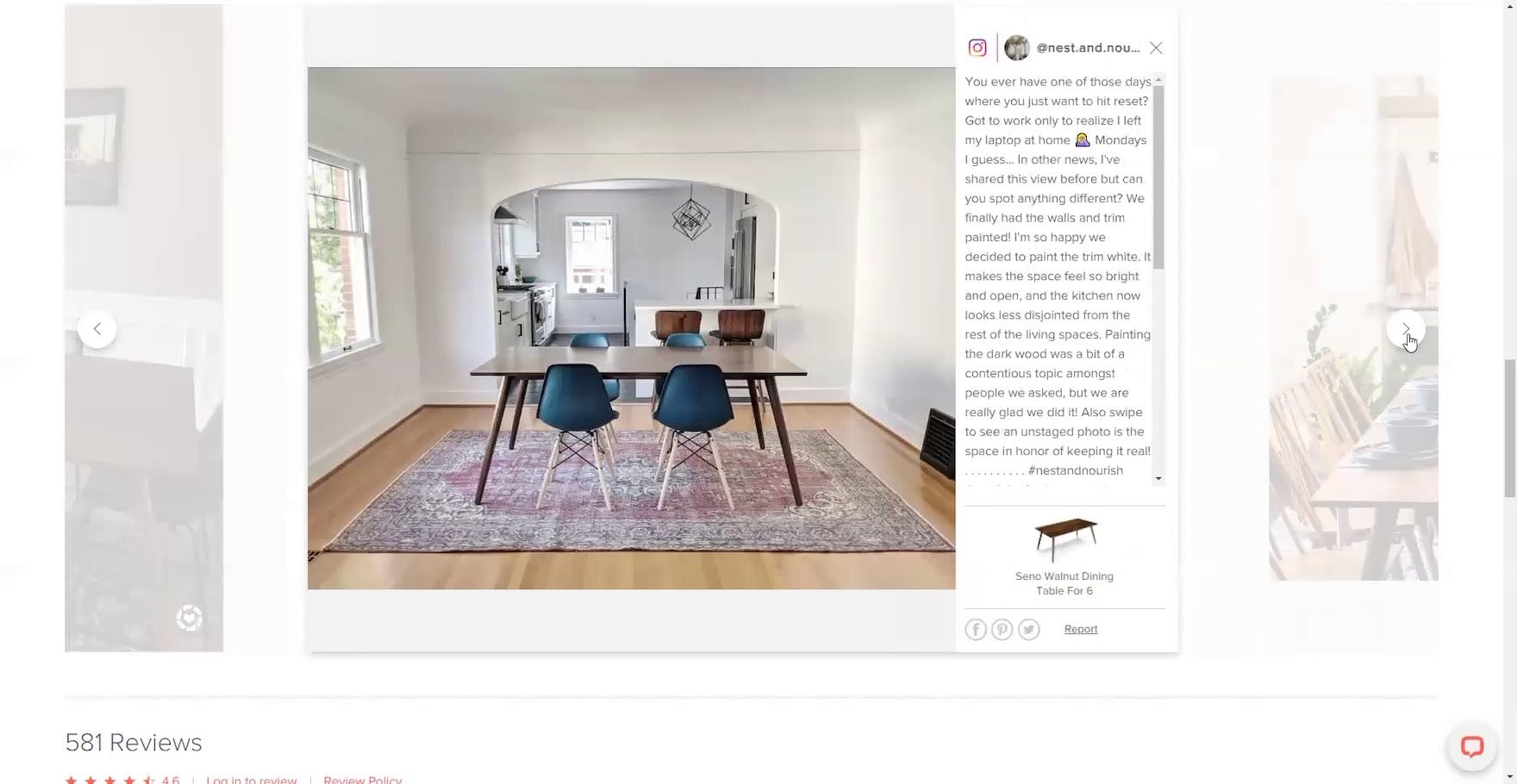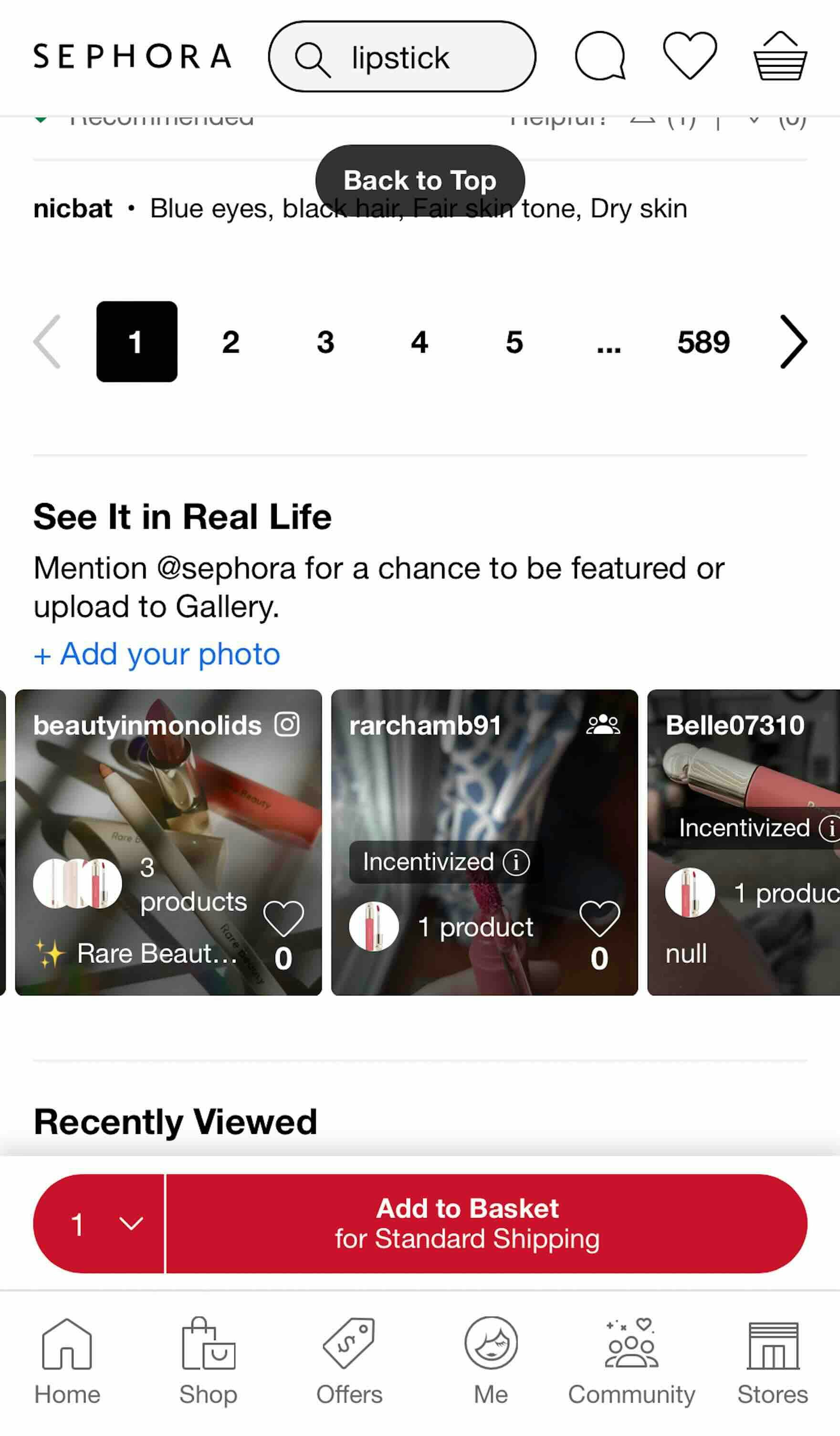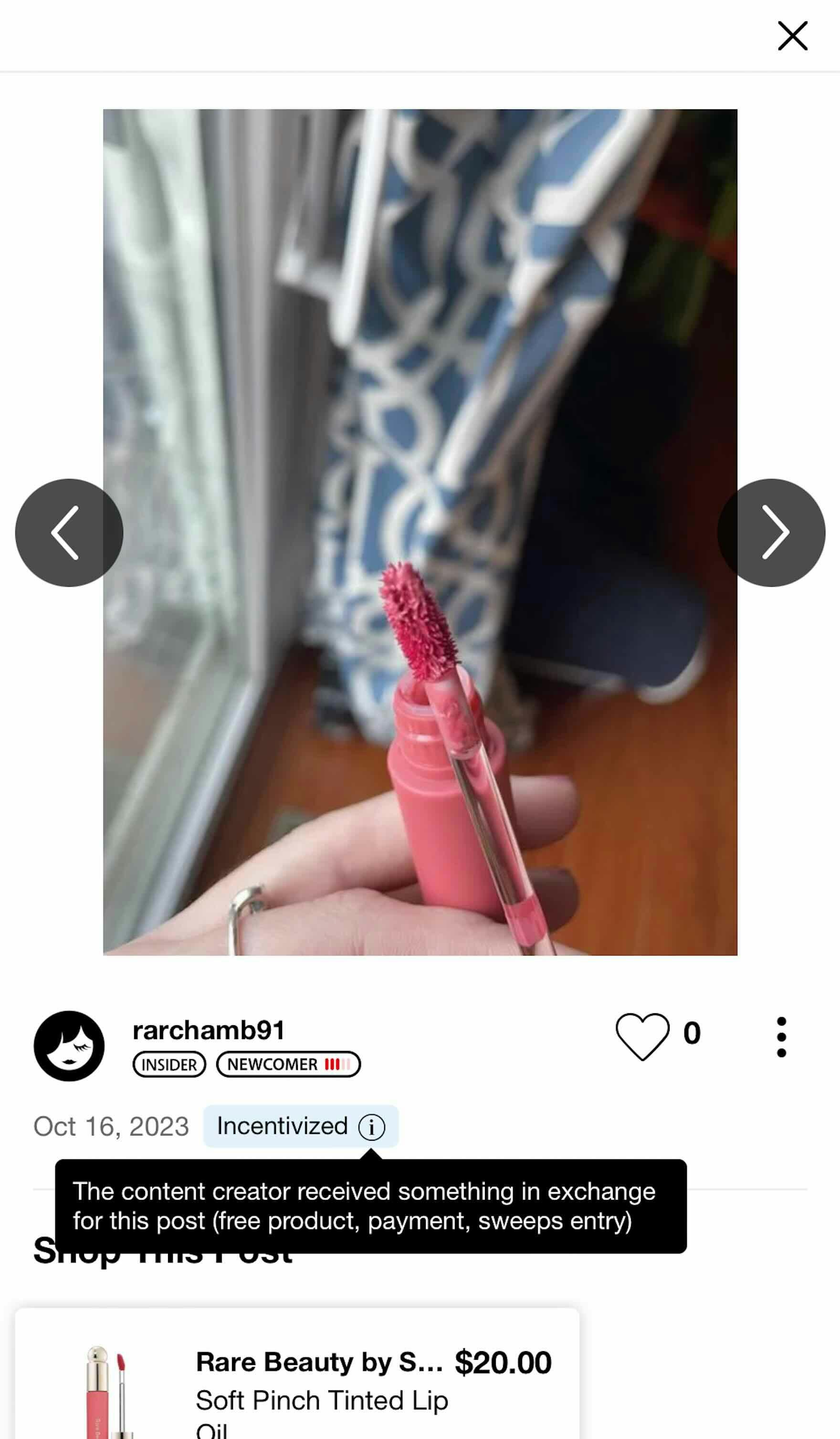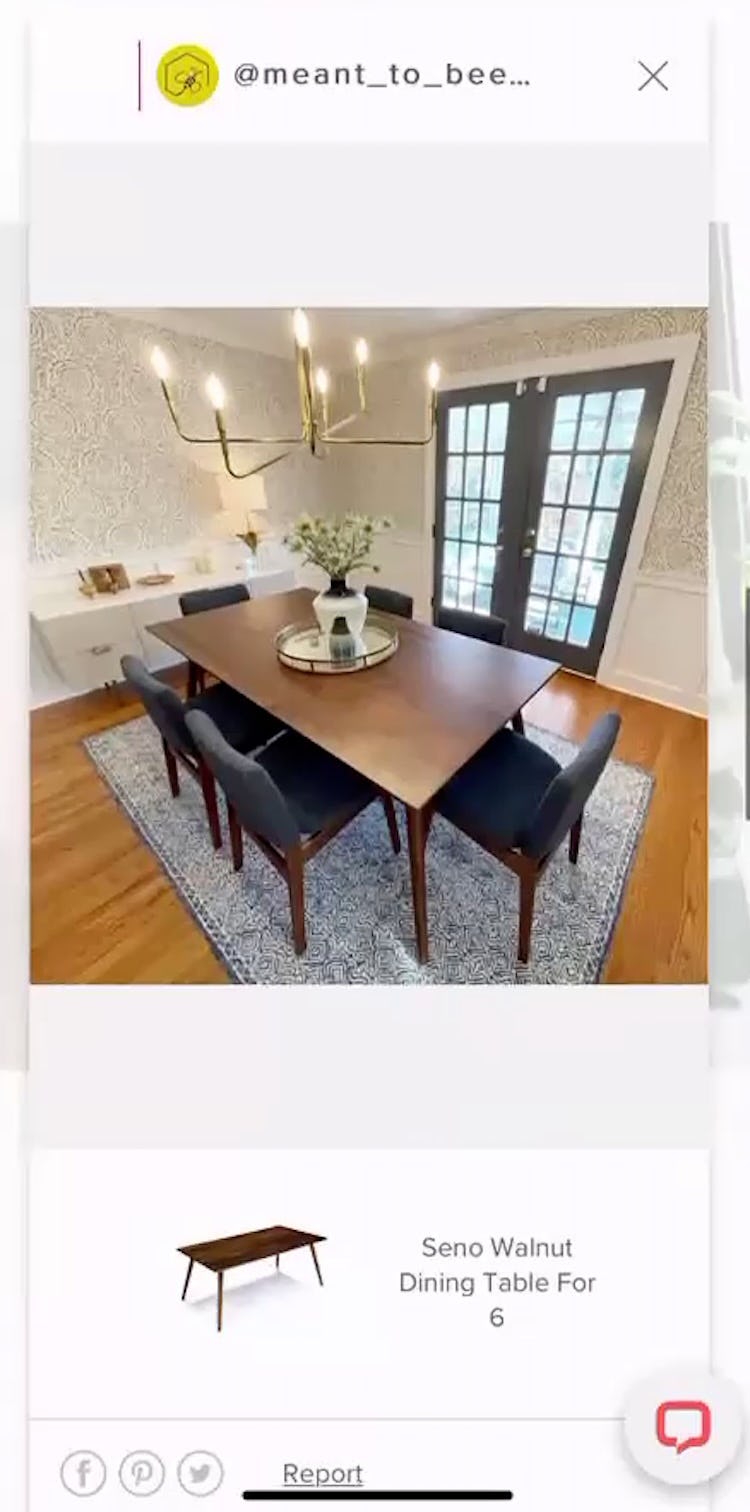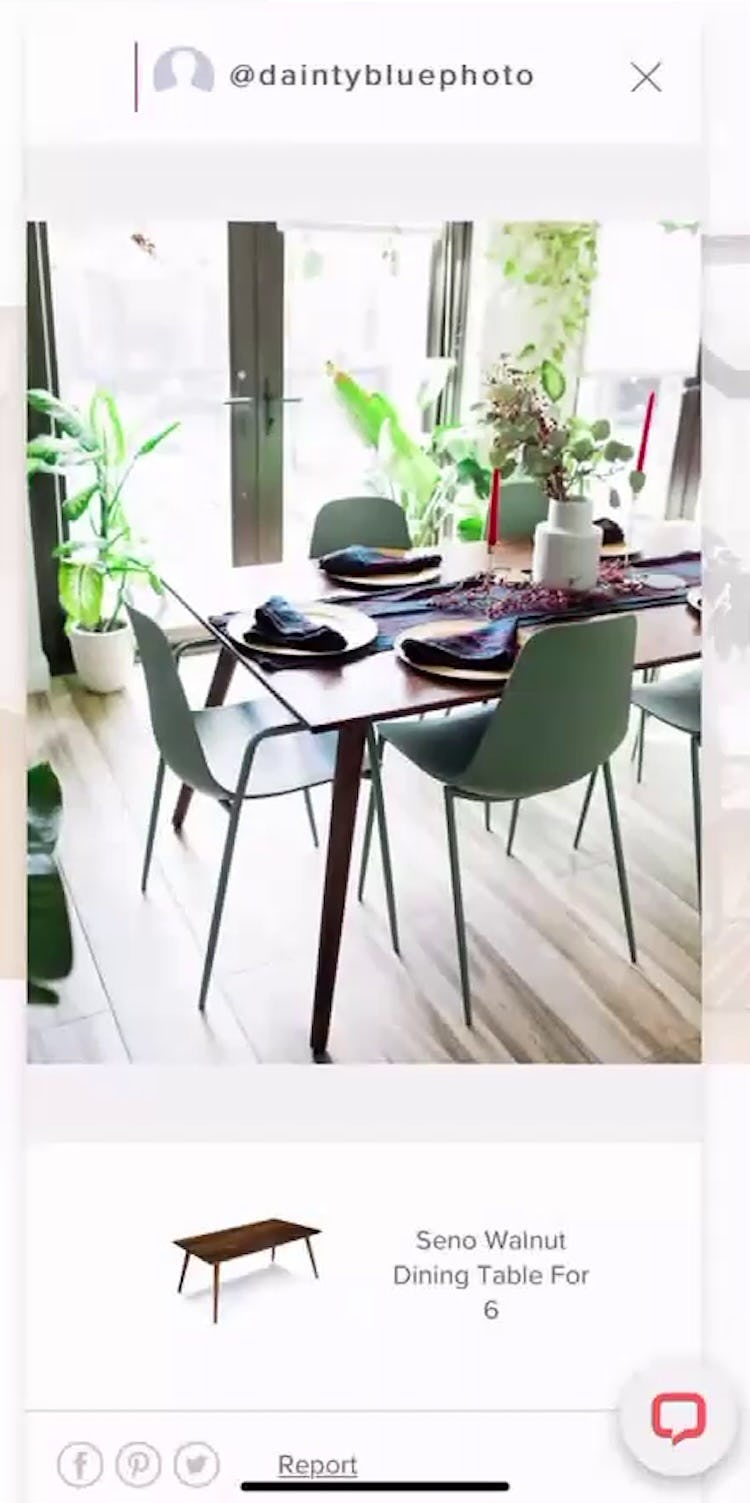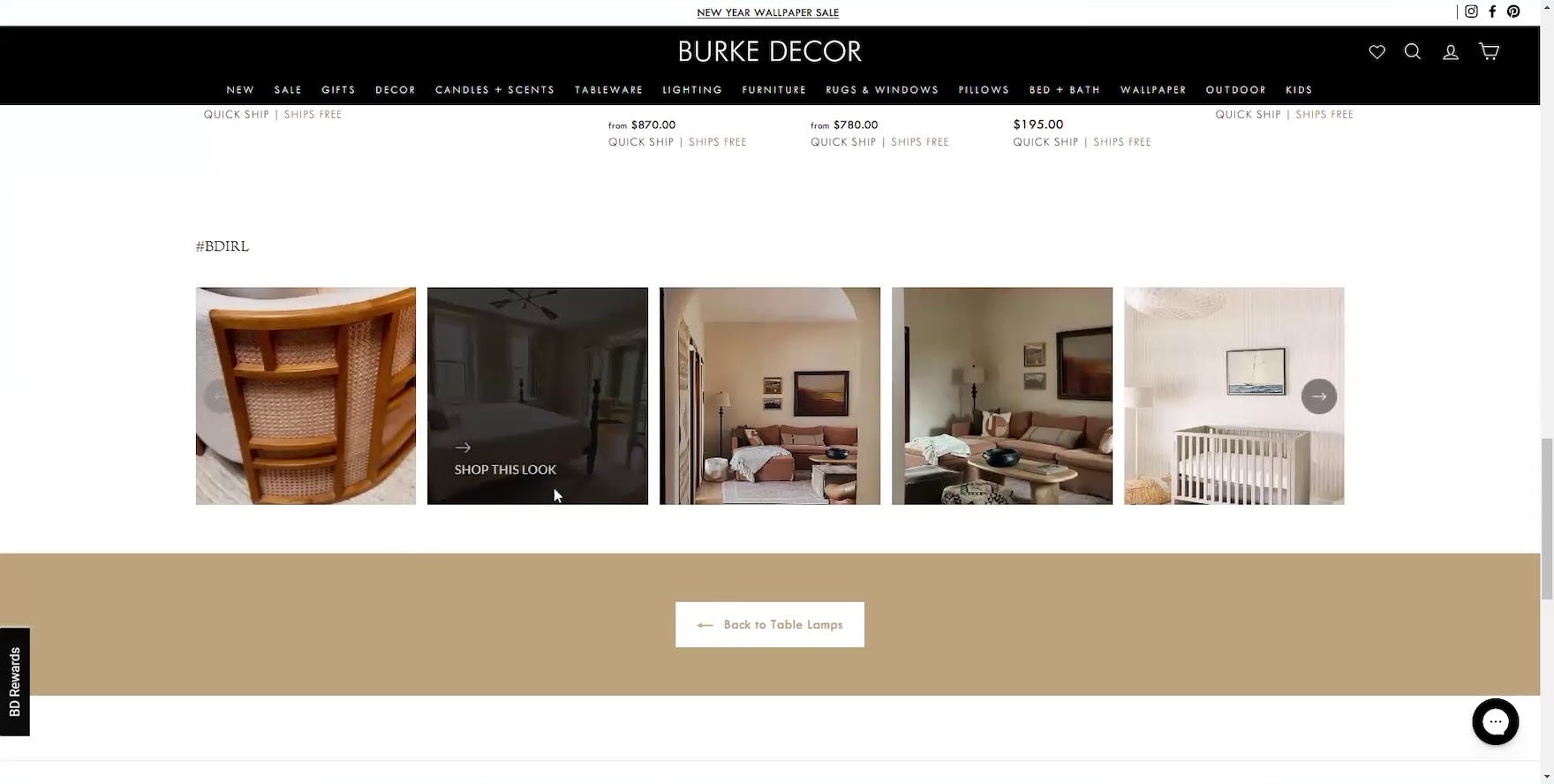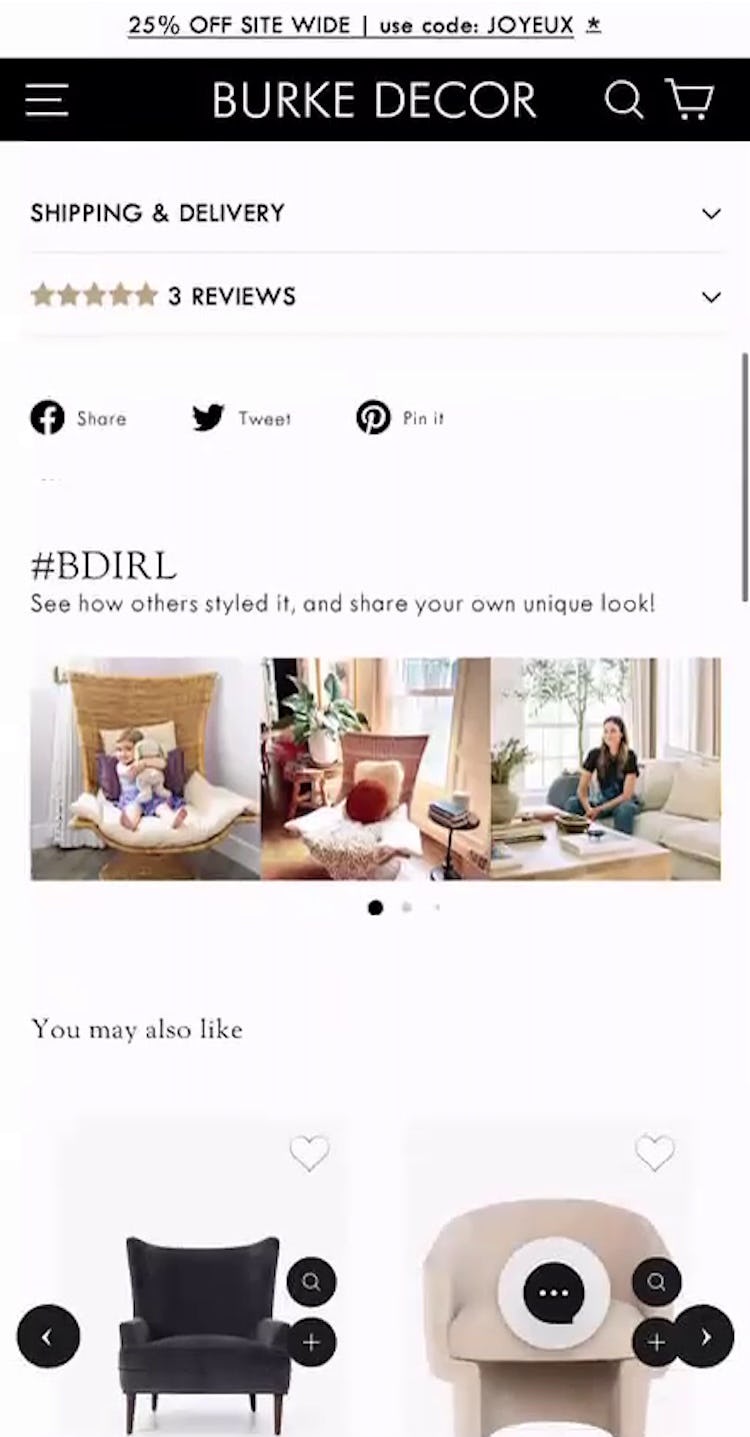Key Takeaways
- Product pages that only offer site-provided and reviewer-uploaded images don’t give users enough visual details to fully evaluate the product
- Providing social media images of products being used in real-life situations boosts buyer confidence
- Yet 67% of product pages don’t feature social media images or videos posted by previous buyers
Video Summary
In Baymard’s large-scale UX testing, images from past buyers, particularly those sourced from social media, were observed to be critical in helping users feel more confident in their assessment of items they were considering for purchase.
Indeed, many users seek out images posted on social media from real customers to get a more “unfiltered” view of the product, preferring these to the images provided by the site or moderated in the reviews.
To ensure users have access to sufficient “visual social proof” from past customers, sites should embed social media images of items directly on their product pages.
Yet our e-commerce UX benchmark reveals that 67% of sites fail to offer social media images or videos from past buyers, leaving users without the necessary information to move forward with their purchase.
This article will discuss our latest Premium research findings on how to feature social media images on product pages:
-
Why users can’t fully evaluate products using site-provided and reviewer-uploaded images alone
-
How social media images on product pages increase buyer confidence
-
How to integrate social media images into product pages
-
Why social media images should always include the product being considered
Why Users Can’t Fully Evaluate Products Using Site-Provided and Reviewer-Uploaded Images Alone
“I would’ve liked to have seen real people wearing and using this, not necessarily from a review perspective, but from Instagram or something. Just having more of that to make me feel more comfortable.” This participant at Nicce struggled to make a purchase decision in the absence of images from customers.
“I do wish, again, that they’d have more pictures of real people using it.” About 10 minutes later, this same participant continued to be frustrated at the lack of images from “real people”, this time at Puma.
In testing some participants expressed disappointment when there was insufficient visual information on the product page, especially when both site-provided images and reviewer-submitted images (if available) hadn’t met their needs.
In particular users glean a lot of information from images provided by past buyers, especially when they are seeking out information that previous customers are uniquely qualified to offer or that cannot be anticipated by the site.
“You can’t really see the top from the pictures. That’s a downside. So I would go to the reviews, see if they posted a picture…[scrolls to reviews]…there’s not enough pictures to know.” The product images for this table at Wayfair didn’t have the views this participant was looking for (first image), so she tried the reviews section next (second image), but there were no user photos there or anywhere on the product page, so she abandoned the product regretfully.
When product pages don’t offer enough visual information from past customers, users may go off-site to look for visual “social proof” — potentially stumbling on a competitor’s site in the process — or even abandon the product.
How Social Media Images on Product Pages Increase Buyer Confidence
“I do always like the customer photos, because they make it a little bit more realistic. Then I know people are willing to actually put it in their homes.” The social media carousel on this Room & Board product page offered this participant proof that other buyers had success with the table, making her more confident in her purchase.
“I’m clicking on the pictures to see what it could look like in real life, based on some of the other customers that picked up this same dining room table.” Similarly, this participant at Article finalized her decision to purchase when she saw social media images of the table styled by other users.
For many users, social media images offer something unique: visual proof that real people have purchased and used the product.
Social media images come from a wider pool of buyers than reviewer-submitted images, and they’re often perceived as more unfiltered too.
“When you can see things like this, how people are actually using the piece, it feels a little more real.” This iOS participant at Pandora appreciated that this site offered a social media gallery, which wasn’t available on previous sites she visited.
“ I like when I can see examples of how people are wearing it. That just makes me feel a little more confident in my purchase.” This same participant repeated her appreciation of social media galleries when she encountered one again on a product page at Adidas.
“Here’s some customer photos, and clearly it goes really nicely in a lot of different environments. So I would say it’s definitely worth considering, for sure.” This participant at Room & Board felt more confident after seeing the table she liked was versatile across a lot of different environments.
“Ok, that’s how it would fit. I like that these pictures are showing it on individuals of different sizes.” This participant at Express found the social media carousel particularly useful for visualizing the product across various body types, increasing her confidence that the pants would fit her too.
The mere presence of these images sends a positive signal, and when missing, users may feel less confident and seek these visuals elsewhere.
The content of social media images can boost buyer confidence in many different ways. For some users, seeing a variety of people finding success with the item reassures them it will work for them too.
Other users rely on social media images to better understand specific attributes or features, seeking nuances the site didn’t anticipate or preferring a fellow buyer’s visual assessment over the brand’s.
“It’s nice to see how other people are styling it for ideas. If you’re really on the fence about something and you see it styled a cool way, that might push me to decide to get it.” This participant at Designer Shoe Warehouse explained how social media images of customers who styled the product well can help her make a purchase decision if she’s on the fence.
“Looking at what other chair options I have….” Some users turn to social media images to ensure they can find complementary products, like this participant who perused different chair styles to pair with a table at Article.
Some may want to find inspiration for different ways to style the product or confirm a design idea they already have in mind.
Others want to shop in parallel for complementary products, using the social media images to find other items that work well with the product stylistically or functionally.
How to Integrate Social Media Images into Product Pages
Sites can use labels to help users feel more confident in the authenticity of social media images. At Sephora, users know the post’s origin through a small icon on the thumbnail, and recognize paid promotions by their “Incentivized” label (first image). Clicking it reveals a tool tip explaining “Incentivized” in detail (second image). And the “via Instagram” text under the username in the third image links directly to the user’s original post on Instagram.
“I wonder if it connects to the social media here. Yes, that’s helpful to actually see how people are pairing it together.” Worried she wouldn’t be able to find chairs to match the table she was considering, this iOS participant at Article proactively sought out social media images on the product page and felt more comfortable with the table’s versatility when she saw the wide range of chair types depicted in user photos, including dark navy fabric chairs (first image) and bright green metal chairs (second image).
Sites can implement additional features to improve the usability of social media carousels.
Labels can increase trust by referencing the original post or platform the image is sourced from, or denoting whether the posting is a promotion.
Also, users may want access to the other products depicted in the post when relevant. Therefore, allow them to click on social media thumbnails to access large “shoppable” images that provide direct access to the products featured.
Why Social Media Images Should Always Include the Product Being Considered
This participant from testing at Burke Decor was at first excited to see the social media carousel on the product page, but upon further inspection, the images were of generic products, not the specific product he was considering, so they weren’t helpful for his current task.
Social media carousels embedded on product pages should always focus on the item in question; at minimum, the product should appear in every image.
At this stage of the shopping journey, most users are either actively evaluating the specific item or considering complementary or alternative products, not starting a new search in an unrelated category.
In contrast, generic social media carousels are better suited for earlier stages of the shopping journey, like on the homepage or within a product list, when users are seeking new ideas and inspiration.
Increase Buyer Confidence by Including Visual “Social Proof” on Product Pages
“This reminds me of my own daughter. It almost looks like I could sit there with her and read a book or something. Very nice, very homey. I do love that.” Another participant at Burke Decor on iOS spotted in the social media carousel (first image) a photo of a child that looked like her daughter (second image), helping her envision using the chair in her own life more vividly.
Today, many users incorporate social media content into their product research in some way.
Yet 67% of sites in our e-commerce ux benchmark fail to offer social media images or videos from past buyers, leaving users without the information they need to confidently proceed with their purchase.
Factoring social content directly into the buying journey helps sites keep users engaged and confident in their purchase decisions.
By incorporating social media images on product pages, sites can significantly boost buyer confidence and reduce the likelihood of users abandoning the site to seek out more information elsewhere and potentially not returning.
This article presents the research findings from just 1 of the 700+ UX guidelines in Baymard – get full access to learn how to create a “State of the Art” ecommerce user experience.
If you want to know how your desktop site, mobile site, or app performs and compares, then learn more about getting Baymard to conduct a UX Audit of your site.